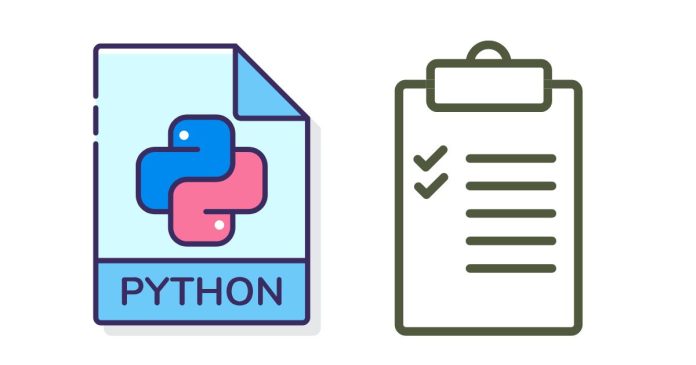Reversing a list in Python can be done using several simple methods. Here are the most common approaches:
1. Using the reverse() Method
The reverse() method reverses the list in place (modifies the original list).
2. Using List Slicing
List slicing creates a reversed copy of the list.
3. Using the reversed() Function
The reversed() function returns an iterator that can be converted into a list.
4. Using a Loop
You can reverse a list manually using a loop.
5. Using numpy (Optional)
If working with numerical lists, you can use numpy.
Which Method to Use?
reverse(): When you want to modify the original list.- Slicing or
reversed(): When you want a reversed copy. - Loop: For a step-by-step approach.
numpy: When working with numerical data in larger contexts.