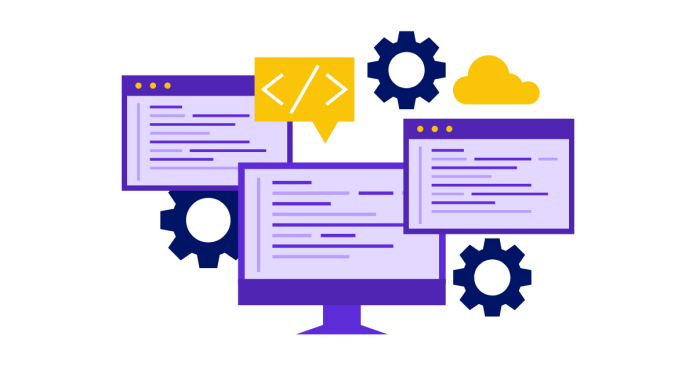To rename a single column in a data.frame in R, you can use the colnames() function or the dplyr package. Below are the methods to rename a single column:
Method 1: Using colnames() Function
# Sample data frame
df <- data.frame(A = 1:3, B = 4:6)
# Rename column "A" to "X"
colnames(df)[colnames(df) == "A"] <- "X"
# View the updated data frame
print(df)
Explanation:
colnames(df)retrieves the column names of the data frame.- The condition
colnames(df) == "A"finds the index of the column you want to rename. colnames(df)[colnames(df) == "A"] <- "X"assigns the new name (“X”) to the identified column.
Method 2: Using dplyr Package (rename() Function)
If you’re using the dplyr package, you can use the rename() function, which is more intuitive:
# Load dplyr package
library(dplyr)
# Sample data frame
df <- data.frame(A = 1:3, B = 4:6)
# Rename column "A" to "X"
df <- df %>%
rename(X = A)
# View the updated data frame
print(df)
Explanation:
- The
rename()function fromdplyris used where the new column name (X) is specified before the old column name (A).
Method 3: Using Base R Assignment
Another quick way is to directly access the column by index:
# Sample data frame
df <- data.frame(A = 1:3, B = 4:6)
# Rename column "A" to "X"
names(df)[1] <- "X"
# View the updated data frame
print(df)
Explanation:
names(df)returns the column names as a vector, and you can modify it by referring to the column index (e.g.,1for the first column).
Summary
- Use
colnames()if you’re working with base R. - Use
dplyr::rename()for a more readable syntax and when working with thedplyrpackage. - You can also use
names()for quick access to column names.