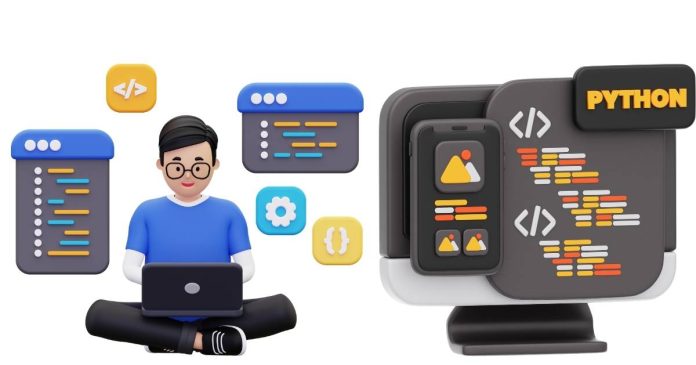Trailing newlines are a common issue when working with strings, especially when reading data from files or user input. In Python, there are simple and effective ways to handle this. Let’s explore how to remove trailing newlines from a string.
What is a Trailing Newline?
A trailing newline is the newline character (\n) at the end of a string. For example:
Here, the string ends with \n, which represents a newline.
Why Remove Trailing Newlines?
Trailing newlines can cause unexpected behavior in your program, especially when comparing strings, formatting output, or processing user input. Removing them ensures cleaner and more predictable data.
Techniques to Remove a Trailing Newline
1. Using str.rstrip()
The rstrip() method removes all trailing whitespace characters, including the newline character.
If you want to remove only the newline and preserve other whitespace, pass \n explicitly:
2. Using String Slicing
You can slice off the last character if it’s a newline. This method requires you to check for the presence of \n to avoid inadvertently removing valid characters.
3. Using str.splitlines()
The splitlines() method splits the string into lines and removes the newline character. Use it to join the lines back if needed.
4. Using Regular Expressions
For more advanced string processing, re.sub() can remove trailing newlines.
Which Method Should You Use?
- Use
rstrip()for simple and direct removal of trailing characters. - Use slicing if you need precise control over the last character.
- Use
splitlines()when processing multiline strings. - Use
re.sub()for more complex patterns involving newlines.
Removing trailing newlines in Python is straightforward with a variety of methods available. Whether you use rstrip(), slicing, or regular expressions, choose the approach that best fits your use case. By handling trailing newlines effectively, you can avoid subtle bugs and make your code cleaner and more efficient.