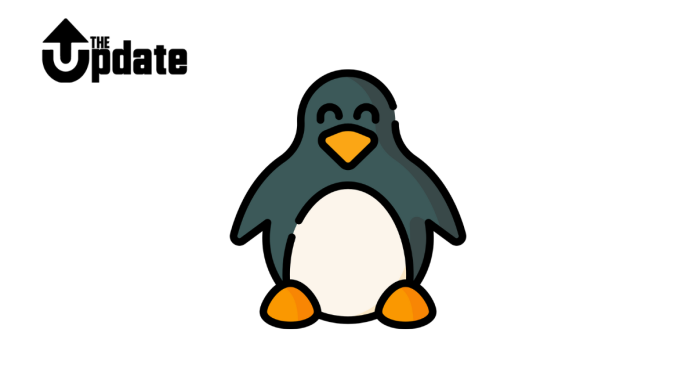- Remove an Empty Directory:
- Remove a Non-Empty Directory:
- Force Remove a Directory:
- Use with caution, as it deletes without confirmation.
- Remove Multiple Directories:
Notes:
- Ensure you have the necessary permissions.
- Double-check the directory to avoid accidental data loss