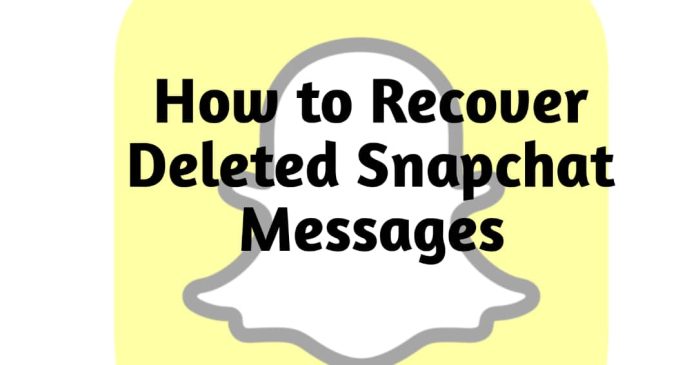Recovering deleted Snapchat messages can be tricky, as Snapchat is designed for temporary communication. However, some methods may help:
1. Check Snapchat Data:
Go to Snapchat Settings > My Data.
Request and download your data file, which may include some saved or cached messages.
2. Use File Manager:
On Android, navigate to the Snapchat folder using a file manager app. Check the cache folder for deleted messages.
3. Cloud Backup:
If your device is set to back up data, check iCloud (iOS) or Google Drive (Android) for possible message recovery.
4. Recovery Software:
Use third-party data recovery tools designed for your device to retrieve deleted Snapchat data.
5. Saved Chats: Check if the messages were saved in the chat history by you or the other user.
Note: Always exercise caution with third-party apps to protect your privacy and data.