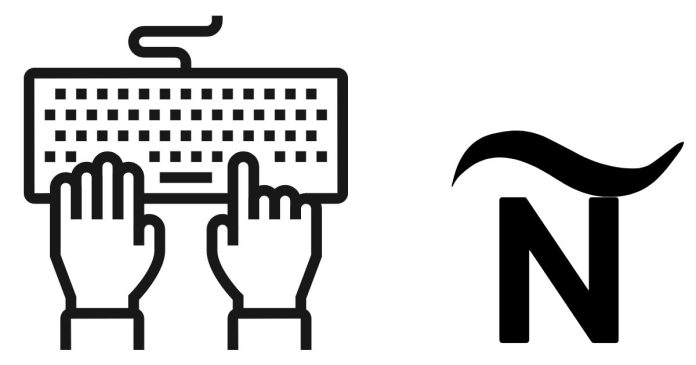To type the letter “ñ” (with a tilde) on various devices and operating systems, you can use the following methods:
On Windows:
- Using the Alt Code:
- Hold down the
Altkey. - While holding
Alt, type0241on the numeric keypad (make sure Num Lock is on). - Release the
Altkey, and the letter “ñ” will appear.
- Hold down the
- Using the Spanish Keyboard Layout:
- If you have a Spanish keyboard layout enabled, you can press the key directly next to the “L” key to type “ñ”.
On Mac:
- Using a Shortcut:
- Press and hold the
Optionkey (⌥). - While holding
Option, press thenkey. - Then, release both keys and press the
nkey again to get “ñ”.
- Press and hold the
On Android or iOS:
- Using the On-Screen Keyboard:
- Press and hold the
nkey on the on-screen keyboard. - A pop-up will appear with options for accented characters, including “ñ”. Slide your finger to select it.
- Press and hold the
On Linux:
- Using a Shortcut:
- Press
Ctrl+Shift+U. - Then, type
00F1and pressEnterto get “ñ”.
- Press
On a Standard Keyboard (Without Changing Layout):
- In Microsoft Word or similar text editors: You can also use shortcuts like
Ctrl+~(tilde) followed bynto create “ñ”.
These methods should help you type “ñ” (with a tilde) in Spanish and other languages that use this letter.