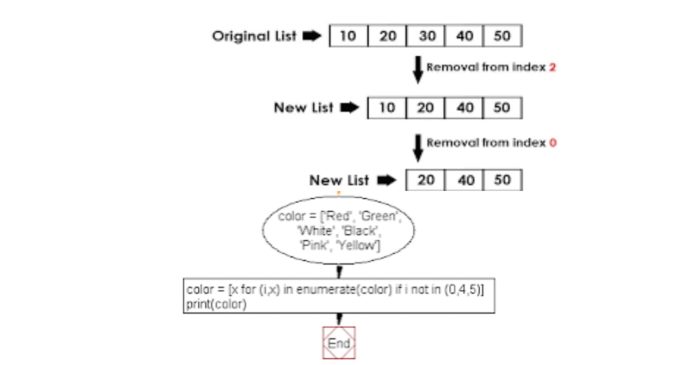Printing lists in Python is a straightforward process, allowing you to display the contents of a list in a readable format.
Lists are a versatile and commonly used data structure in Python, capable of storing multiple items, including numbers, strings, and other objects.
To print a list, you can use the print() function:
python
mylist = [1, 2, 3, 4, 5]
print(my_list)
This outputs the list in its entirety: [1, 2, 3, 4, 5].
If you want to print each element individually, you can use a loop:
python
for item in my_list:
print(item)
This prints each element on a new line.
You can also format the output using string methods:
python
print(“, “.join(map(str, my_list)))
This joins the elements with a comma and space, producing: 1, 2, 3, 4, 5.
For more complex formatting, you can use formatted string literals (f-strings):
python
print(f”My list: {my_list}”)
Lists can also be nested, and printing them will display the nested structure:
python
nested_list = [[1, 2], [3, 4], [5]]
print(nested_list)
This outputs: [[1, 2], [3, 4], [5]].
Printing lists is an essential technique for debugging and displaying data in Python applications.