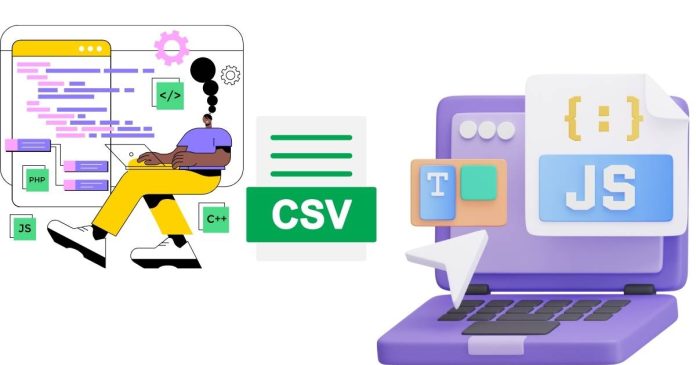CSV (Comma Separated Values) is a popular file format for storing tabular data, such as spreadsheets or databases. Parsing CSV data in JavaScript is a common task, especially when you need to handle data from external sources or user uploads in web applications. JavaScript provides several ways to parse CSV data, whether you’re working with small datasets or large, complex files.
This article will explore different methods for parsing CSV data in JavaScript, including manual parsing, using built-in APIs, and utilizing external libraries.
1. Understanding CSV Format
A CSV file consists of rows of data, where each row is a record, and the fields (or columns) are separated by commas. For example:
The above example has three columns (Name, Age, and City) and three records. The first row typically serves as the header, which contains the column names.
2. Parsing CSV Data Manually
If you have a relatively small dataset or prefer not to use external libraries, you can manually parse CSV data using JavaScript.
Example: Simple CSV Parsing with split()
A basic way to parse CSV data is by splitting the string based on line breaks (to get rows) and commas (to get fields within each row). Here’s a simple example:
Output:
Explanation:
- The
split('\n')method is used to break the CSV string into rows. - The
split(',')method is then used to split each row into individual cells based on commas. - We then map each column value to its corresponding header and store the result in an object.
This method works well for simple cases but can become complex when the data contains commas inside fields, newline characters, or quotes.
3. Parsing CSV with JavaScript’s FileReader API (For File Input)
When working with CSV files uploaded by users in a web application, you can use the FileReader API to read the file and parse the CSV data.
Example: Parsing CSV from File Upload
In this example:
- The user selects a CSV file using the file input.
- The
FileReaderAPI reads the content of the file as text. - The
parseCSVfunction (from the previous example) is used to process the CSV content.
4. Using a Library: PapaParse
For more complex CSV parsing needs (e.g., handling quotes, delimiters, large datasets), it’s often easier to use an external library. PapaParse is a popular CSV parsing library for JavaScript that handles edge cases and provides powerful features.
Example: Using PapaParse
- Install PapaParse via CDN:
- Parse CSV with PapaParse:
Features of PapaParse:
- Handles Complex CSVs: PapaParse can handle commas within quoted fields, multiline fields, and other edge cases.
- Asynchronous Parsing: PapaParse can parse large CSV files asynchronously, ensuring the browser remains responsive.
- Automatic Type Conversion: PapaParse automatically converts numeric and boolean values.
Output:
5. Handling Large CSV Files
When dealing with large CSV files, it’s important to avoid blocking the main thread, as parsing a large file can cause the browser to freeze. You can use a technique like streaming parsing or web workers to handle large datasets asynchronously.
Example: Using PapaParse with Web Workers for Large Files
PapaParse supports web workers, allowing you to offload the parsing to a separate thread to prevent UI blocking.
This technique ensures that the main thread remains free to handle other tasks while the CSV file is being parsed in the background.
Parsing CSV data in JavaScript is a straightforward process, with several approaches available depending on the complexity of the data and the use case. For simple cases, manual parsing using split() and loops is sufficient, while more complex scenarios—such as handling large files, embedded commas, or multiline fields—are better suited to libraries like PapaParse.
If you’re building a web application that processes CSV files, consider using PapaParse for its ease of use and robustness. By understanding how to parse CSV in JavaScript, you can effectively handle and manipulate tabular data in your applications.