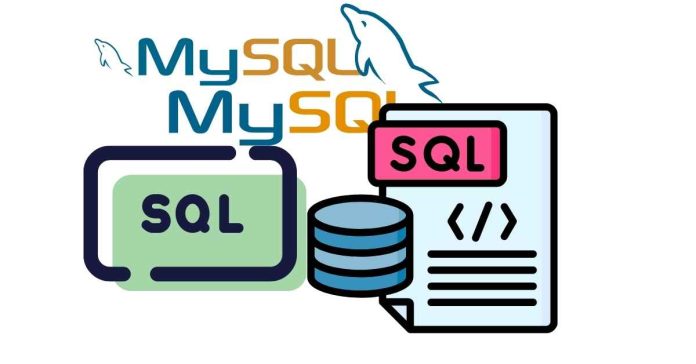To open .SQLite files, you can use a variety of tools depending on your needs:
1. SQLite Browser: A free, open-source tool called DB Browser for SQLite allows you to open, query, and edit .SQLite files with a user-friendly graphical interface. Download it from sqlitebrowser.org.
2. SQLite Command-Line Tool: You can use the SQLite command-line utility. Run the following command in your terminal:
sqlite3 yourfile.sqlite
3. Programming Languages: Use SQLite libraries in languages like Python (sqlite3 module), JavaScript, or PHP to interact programmatically with .SQLite files.
4. SQLite Viewer: Some online tools let you upload and view .SQLite files directly in your browser.