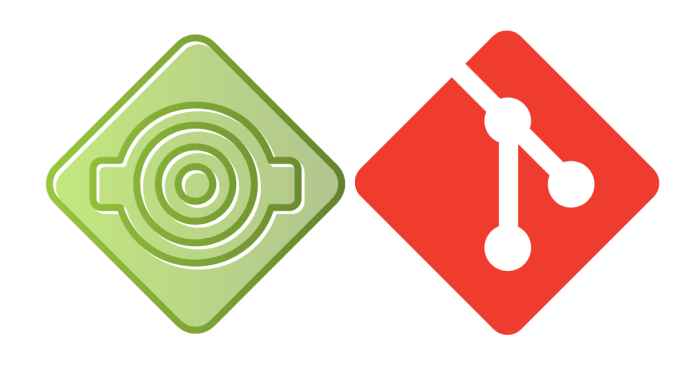To modify an existing, unpushed commit message in Git, you can use the git commit --amend command. This command allows you to amend the most recent commit, including its message.
Here’s how you can modify the commit message:
Steps to Modify the Latest Unpushed Commit Message:
- Open your terminal and navigate to your Git repository.
- Use the
git commit --amendcommand:git commit --amendThis will open your default text editor (usually
viornano) with the commit message of the most recent commit. - Edit the commit message:
- Modify the commit message as needed.
- After making changes, save and close the editor:
- In vi or vim, press
Esc, then type:wqand pressEnter. - In nano, press
Ctrl + Oto save, andCtrl + Xto exit.
- In vi or vim, press
- Done: The commit message has been modified. You can verify the updated commit message by running:
git log
Notes:
- Unpushed Commit: This method works only for commits that have not been pushed to the remote repository yet. If you’ve already pushed the commit to a remote repository, the process requires additional steps like force-pushing, which can affect others who are working with the same repository.
- Amending Multiple Commits: If you want to modify messages for older commits (not just the latest), you can use an interactive rebase (
git rebase -i) to rewrite commit messages for earlier commits.
If You’ve Already Pushed the Commit (Use with Caution)
If you’ve already pushed the commit and still want to change the message, you’ll need to force-push the updated commit:
- Amend the commit as described above.
- Force-push the changes to the remote repository:
git push --force
Important: Force-pushing can overwrite history and may cause issues for others working on the same repository. Make sure to communicate with your team before force-pushing.
Summary:
- To modify an unpushed commit message, use
git commit --amend. - Edit the message in the editor, save, and close it.
- If already pushed, use
git push --forcewith caution.