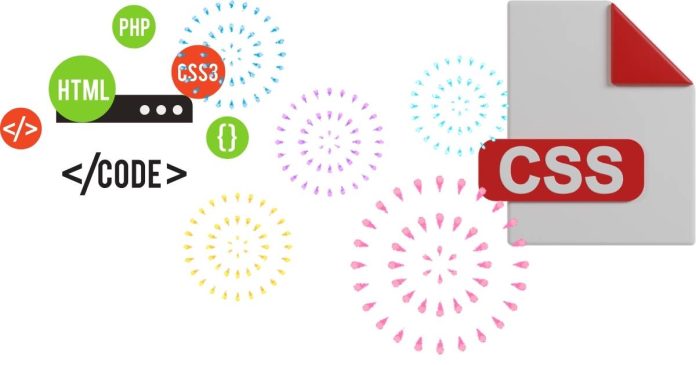To make a div background color transparent in CSS, you can use one of the following methods:
1. Using RGBA
The rgba() function allows you to set the red, green, blue, and alpha (transparency) values of the color.
css Copy code
div {background-color: rgba(255, 0, 0, 0.5); /* Red with 50% transparency */}
The last value, 0.5, controls the transparency (0 = fully transparent, 1 = fully opaque).
2. Using HSLA
You can also use the hsla() function for specifying colors in the HSL (hue, saturation, lightness) format with an alpha value.
css Copy code
div {background-color: hsla(0, 100%, 50%, 0.5); /* Red with 50% transparency */}
3. Using opacity Property (Affects Entire div)
If you want to make the entire div (including its content) transparent, use the opacity property.
css Copy code
div { background-color: red;
opacity: 0.5; /* 50% transparency */}
Note: This will also make the text and other content inside the div transparent.
4. Using Transparent Keyword
You can use the transparent keyword if you want a completely transparent background.
css Copy code
div { background-color: transparent;}
Example
html
Copy code
<!DOCTYPE html>
<html lang=”en”>
<head>
<style>
.transparent-background {
width: 200px;
height: 100px;
background-color: rgba(0, 0, 255, 0.3); /* Blue with 30% transparency */
color: white;
text-align: center;
line-height: 100px;
}
</style>
</head>
<body>
<div class=”transparent-background”>Hello World</div>
</body>
</html>