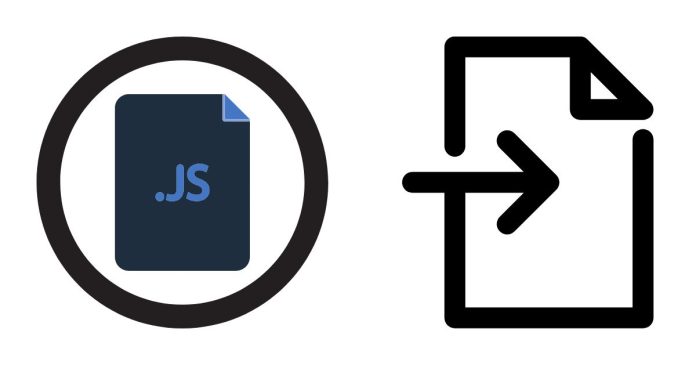In ECMAScript 6 (ES6), importing a JSON file directly is not part of the standard JavaScript features. However, there are different ways to import or read JSON data depending on the environment you’re working in.
Here are the methods for different scenarios:
1. Using import in a Modern JavaScript Environment (Bundlers like Webpack or Vite)
Some modern JavaScript bundlers (like Webpack or Vite) allow you to import JSON files directly as modules.
Example with Webpack or Vite:
import jsonData from './data.json';
console.log(jsonData);
In this case, the JSON file (data.json) will be treated as a module, and jsonData will be an object containing the data from the JSON file.
Steps for Using with Webpack:
- Ensure that the
json-loader(or default configuration) is set up in Webpack for handling.jsonfiles. - Import the JSON file using
importorrequire.
2. Using fetch in a Browser Environment (If the JSON is an external file)
If you’re working with a JSON file from a server or an external file, you can use the fetch() function to read and parse the JSON data.
fetch('path/to/your/file.json')
.then(response => response.json())
.then(data => console.log(data))
.catch(error => console.error('Error fetching the JSON file:', error));
3. Using require() in Node.js
If you’re working in a Node.js environment, you can use require() to load the JSON file.
const jsonData = require('./data.json');
console.log(jsonData);
This will automatically parse the JSON file into a JavaScript object.
Node.js Notes:
- The
require()method works synchronously, so it reads and parses the file as soon as it is encountered in the code. - In newer versions of Node.js (from version 14 onwards), you might need to use
importfor ES Modules (instead ofrequire), or you can usefs.readFile()to read JSON files asynchronously.
4. Using import() for Dynamic Imports (Asynchronously)
If you want to import the JSON file asynchronously in ES6 modules, you can use the import() function.
import('./data.json')
.then(jsonData => console.log(jsonData))
.catch(error => console.error('Error importing JSON:', error));
This is a dynamic import, and it is useful if you want to load the JSON file only when required.
Summary
- Webpack/Vite: Use
import jsonData from './data.json'. - Browser (external): Use
fetch()to read and parse JSON data. - Node.js (commonjs): Use
require()to load and parse JSON. - Node.js (ES6 modules): Use
import()for dynamic imports.
Depending on your environment (browser, Node.js, bundlers like Webpack), you can choose the most appropriate method to import or read a JSON file.