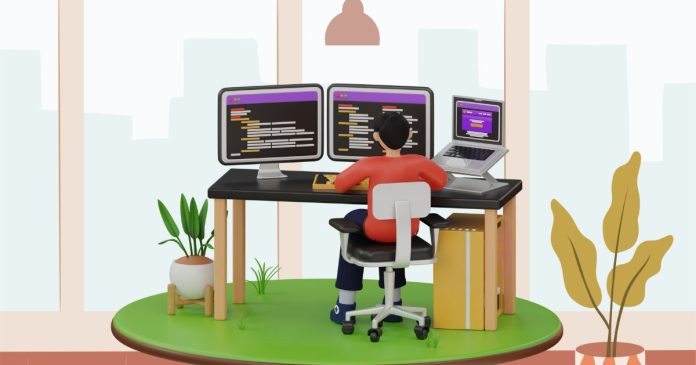Here’s how you can implement an if-else statement in XSLT with a simple example that you can copy and paste onto a website:
XSLT Example for If-Else Statement
Explanation:
<xsl:stylesheet>: Starts the XSLT transformation.<xsl:template match="/">: Defines the template for the transformation.<xsl:choose>: Contains conditional logic.<xsl:when test="condition">: Checks if a condition is true.<xsl:otherwise>: Defines what to display if no conditions match.
How to Use:
- Copy the above code.
- Paste it into your website or XML file as needed.
- Customize the conditions (
$age > 18,$age < 18, etc.) according to your data.
This code will display different messages based on the specified conditions.