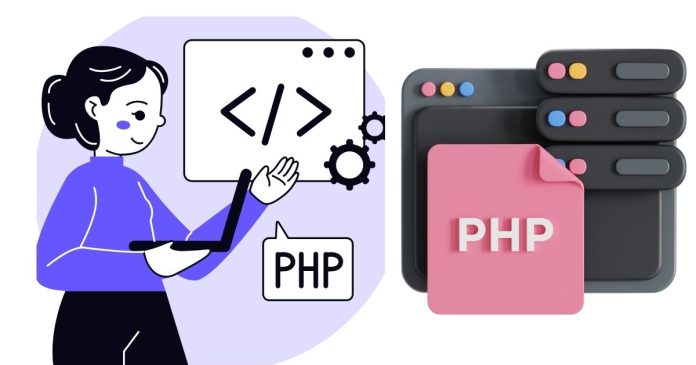Getting a user’s IP address in PHP is a fundamental task for web developers. Whether you’re building an application for analytics, security purposes, or personalized content delivery, identifying the IP address can be a critical step. This blog will guide you through various methods to obtain the IP address in PHP and highlight best practices to ensure accuracy and security.
Understanding IP Addresses
An IP (Internet Protocol) address is a unique identifier assigned to devices on a network. It allows devices to communicate over the internet. IP addresses are broadly categorized into:
- IPv4: A 32-bit address (e.g.,
192.168.1.1). - IPv6: A 128-bit address designed to accommodate the growing number of internet-connected devices (e.g.,
2001:0db8:85a3:0000:0000:8a2e:0370:7334).
When a user interacts with your website, their IP address can be captured using PHP, usually through server variables.
Retrieving the IP Address in PHP
PHP provides access to server and request headers, making it relatively simple to extract the client’s IP address. The most common method is to use the $_SERVER superglobal.
1. Basic Method: Using $_SERVER['REMOTE_ADDR']
The easiest and most direct way to get a user’s IP address is by accessing the REMOTE_ADDR key:
$ipAddress = $_SERVER['REMOTE_ADDR'];
echo "User's IP Address is: " . $ipAddress;
How It Works:
REMOTE_ADDRcontains the IP address of the client making the request to the server.- It’s reliable for identifying the immediate connection but may not provide the actual user’s IP address if proxies or load balancers are involved.
Limitations:
- In cases where a user is behind a proxy,
REMOTE_ADDRwill return the proxy server’s IP address, not the user’s.
2. Advanced Method: Accounting for Proxies
To address limitations with proxies, you can check additional server variables like HTTP_X_FORWARDED_FOR and HTTP_CLIENT_IP. These headers may store the real client IP address.
function getUserIP() {
if (!empty($_SERVER['HTTP_CLIENT_IP'])) {
// IP from shared internet
$ip = $_SERVER['HTTP_CLIENT_IP'];
} elseif (!empty($_SERVER['HTTP_X_FORWARDED_FOR'])) {
// IP passed from a proxy
$ip = $_SERVER['HTTP_X_FORWARDED_FOR'];
} else {
// Default fallback
$ip = $_SERVER['REMOTE_ADDR'];
}
return $ip;
}
echo "User's