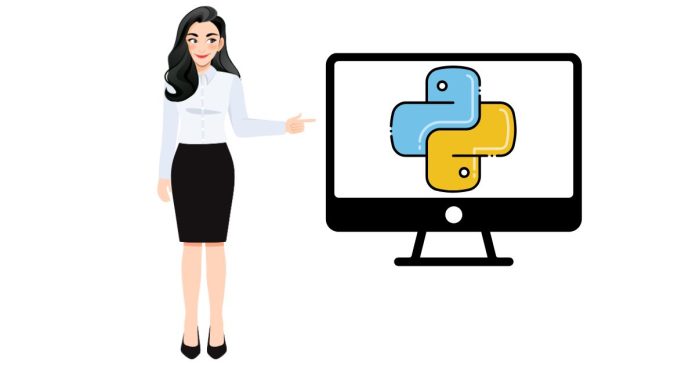How to Format a Number with Commas in Python
In Python, you can easily format numbers to include commas as thousands separators. Here are the most common methods:
1. Basic Formatting
You can format a number to include commas in thousands, millions, and so on. This method is simple and effective for most use cases.
2. Using F-Strings
If you’re using Python 3.6 or newer, you can apply formatting directly within a string by specifying a comma. This method is concise and ideal for modern Python code.
3. Locale-Specific Formatting
If you need to format numbers based on a specific region (for example, using commas for thousands or dots for decimals), Python allows you to use localization settings. This is useful for creating outputs that match regional conventions.
4. Using the Decimal Module
For precise control over how a number is displayed, especially if it involves decimals, you can use Python’s decimal handling. This method ensures that both the integer and decimal parts are properly formatted.
Recommendation:
- For simple formatting, use the basic or f-string methods.
- For region-specific needs, use localization for accurate representation.