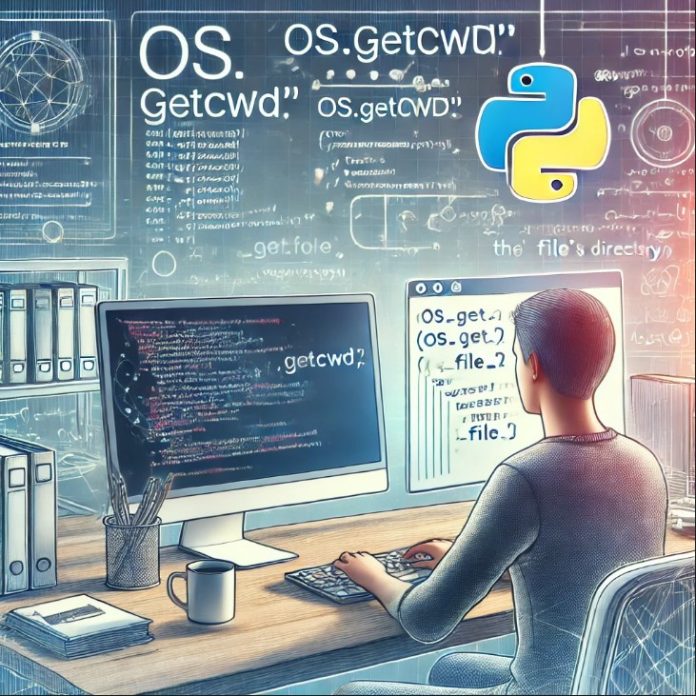Understanding How to Find the Current Directory and File’s Directory in Python
When working with Python, navigating the filesystem is a common task. Whether you’re reading files, saving data, or dynamically importing modules, knowing your script’s location and the current working directory is crucial. In this blog post, we’ll explore how to achieve this using Python’s built-in modules.
1. What is the Current Working Directory?
The Current Working Directory (CWD) is the folder in which a Python script is running. It’s the default directory for any relative file paths in your script.
2. What is the File’s Directory?
The file’s directory refers to the location of the Python script itself, regardless of where it is being executed. This distinction is essential when your script interacts with files or other resources in the same directory.
Finding the Current Working Directory
To retrieve the current working directory, Python provides the os module with the os.getcwd() function.
import os
# Get the current working directory
current_directory = os.getcwd()
print(f"Current Working Directory: {current_directory}")
Output Example:
If your script runs from /home/user/projects, the output will be:
Current Working Directory: /home/user/projects
Finding the File’s Directory
To determine the directory where your script is located, you can use the special __file__ attribute combined with os.path utilities.
import os
# Get the directory of the current file
file_directory = os.path.dirname(os.path.abspath(__file__))
print(f"File's Directory: {file_directory}")
Breaking It Down:
__file__: Provides the relative path of the script.os.path.abspath(__file__): Converts the relative path to an absolute path.os.path.dirname(): Extracts the directory from the absolute path.
Output Example:
If your script is located in /home/user/projects/scripts, the output will be:
File's Directory: /home/user/projects/scripts
Practical Example: Using Both
Here’s a combined example that uses both os.getcwd() and os.path.dirname(__file__).
import os
# Get the current working directory
cwd = os.getcwd()
# Get the directory of the current file
file_dir = os.path.dirname(os.path.abspath(__file__))
print(f"Current Working Directory: {cwd}")
print(f"File's Directory: {file_dir}")
This script helps you understand both the CWD and the script’s actual location, which is particularly useful in projects where file paths can differ between development and production environments.
Common Pitfalls and Tips
- Relative Paths vs. Absolute Paths:
- Relative paths depend on the current working directory and can lead to errors if the script runs from different locations.
- Use absolute paths for consistency, leveraging
os.path.abspath().
- Behavior in Interactive Environments:
- In environments like Jupyter Notebook or IDLE, the
__file__attribute might not be available. In such cases, the script’s directory cannot be directly determined.
- In environments like Jupyter Notebook or IDLE, the
- Cross-Platform Compatibility:
- The
osmodule ensures your code works across different operating systems (Windows, macOS, Linux).
- The
Lastly..
Understanding the difference between the current working directory and the file’s directory is fundamental for robust Python scripts. By using os.getcwd() and os.path.dirname(os.path.abspath(__file__)), you can effectively manage paths and build more portable and reliable applications.
Happy coding! 🎉
If you have questions or insights about working with directories in Python, feel free to share them in the comments below.