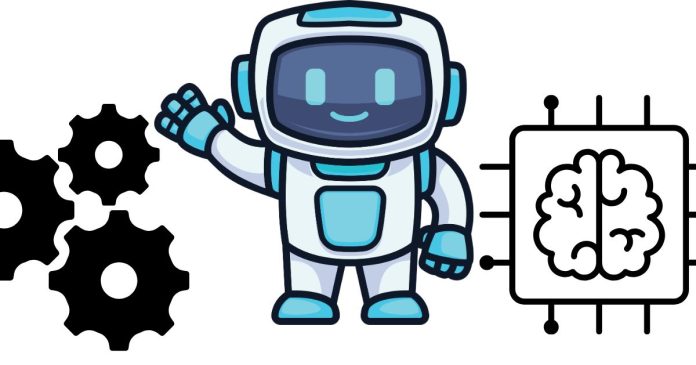In PowerShell, escaping special characters is essential when you want to use them literally (as part of strings, file paths, or commands) rather than having them interpreted as special operators or syntax. PowerShell uses different methods to escape special characters, depending on the context.
Here’s a breakdown of how to escape special characters in PowerShell:
1. Using Backtick (`) for Escaping Special Characters
PowerShell uses the backtick character (`) to escape special characters.
Common Special Characters to Escape with Backtick:
- Backtick itself: To include a backtick in a string, you need to escape it using another backtick.
- Double quotes (
"): Inside a string, you can escape double quotes using a backtick. - Dollar sign (
$): If you want to use a dollar sign literally (and not as a variable prefix), you need to escape it. - Other characters: The backtick can escape a variety of characters like parentheses, commas, etc.
Examples:
# Escaping double quotes inside a string
$quote = "This is a string with a \"quote\" in it."
Write-Output $quote
# Escaping the dollar sign
$variable = "The cost is `$100"
Write-Output $variable
# Escaping a backtick
$backtick = "This is a backtick: ``"
Write-Output $backtick
2. Using Single Quotes (') for Literal Strings
In PowerShell, single-quoted strings (') are used for literal strings where no special character escaping occurs, except for the single quote itself. If you need to include a single quote in a string, you must escape it by doubling the quote.
Example:
# Using single quotes to avoid special character interpretation
$literalString = 'This is a string with $ and ` characters.'
Write-Output $literalString
# Escaping a single quote inside a single-quoted string
$singleQuote = 'It''s a nice day'
Write-Output $singleQuote
3. Using Double Quotes (") for Expanding Variables
In double-quoted strings, PowerShell interprets variables and expressions, so if you want to prevent that behavior, you need to escape the variable or expression using a backtick or use a single-quoted string.
Example:
$var = "World"
$greeting = "Hello, $var"
Write-Output $greeting # Outputs: Hello, World
# Escaping the dollar sign in a double-quoted string
$escapedVar = "Hello, `$var"
Write-Output $escapedVar # Outputs: Hello, $var
4. Escaping Special Characters in Regular Expressions
If you are working with regular expressions (regex), many characters (such as ., *, +, etc.) have special meanings. To use them literally, you need to escape them using a backslash (\).
Example:
# Regular expression pattern to match a dot (.)
$pattern = "C:\Program Files\MyApp\.exe" # Dot is treated as a special character
$escapedPattern = "C:\Program Files\MyApp\`\.exe" # Escaping the dot
# Using the pattern in a regex match
if ($escapedPattern -match "C:\\Program Files\\MyApp\\.exe") {
Write-Output "Match found"
}
5. Escaping Paths in PowerShell
Paths that contain spaces or special characters may need to be enclosed in double quotes or properly escaped.
Example:
# Path with spaces requires double quotes
$path = "C:\Program Files\My Application"
Write-Output $path
# Escaping the backslash in a path
$escapedPath = "C:\\Program Files\\My Application"
Write-Output $escapedPath
6. Using -replace for Escaping Special Characters in Strings
If you need to replace or escape characters in a string programmatically, you can use the -replace operator to replace special characters with their escaped versions.
Example:
# Replacing a special character with an escaped version
$escapedString = "This is a $ sign" -replace '\$', '`$'
Write-Output $escapedString # Outputs: This is a `$ sign