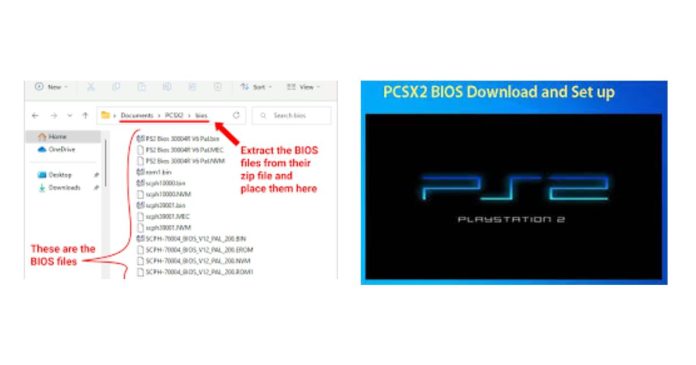If you’re diving into the world of retro gaming with PCSX2, the popular PlayStation 2 emulator, one key step stands between you and reliving those classic games: obtaining the BIOS. But downloading a PCSX2 BIOS isn’t as simple as grabbing a file online—it’s a process that demands care, legality, and proper setup.
What Is a PCSX2 BIOS?
The BIOS (Basic Input/Output System) is essential for running PCSX2, as it mimics the PlayStation 2’s core operating system. Without it, your emulator won’t function. However, downloading BIOS files from unofficial sources is illegal, so the best way to acquire one is from your own PS2 console.
Steps to Download a PCSX2 BIOS Properly
- Prepare the Tools
- A PS2 console you own.
- A USB flash drive formatted to FAT32.
- A BIOS dumping tool, such as BIOS Dumper or similar software.
- Dump the BIOS from Your PS2
- Transfer the BIOS dumping tool to your USB drive.
- Insert the USB into your PS2 and run the tool. Follow the on-screen instructions to extract the BIOS file.
- Save the file to your USB drive.
- Transfer the BIOS to Your PC
- Connect the USB drive to your computer.
- Locate the dumped BIOS files and transfer them to a folder for PCSX2.
- Set Up the BIOS in PCSX2
- Open PCSX2 and go to the settings menu.
- Navigate to the BIOS configuration tab, and point the emulator to the folder containing your BIOS file.
Why This Matters
By dumping your own BIOS, you ensure compatibility with your PCSX2 setup while staying within the bounds of legality. It’s a win-win for retro gaming enthusiasts.
Reliving PlayStation 2 classics is an exciting journey, and starting it the right way with a properly sourced BIOS ensures smooth gameplay and peace of mind. Ready to dive back into your favorite games? Let the nostalgia begin!