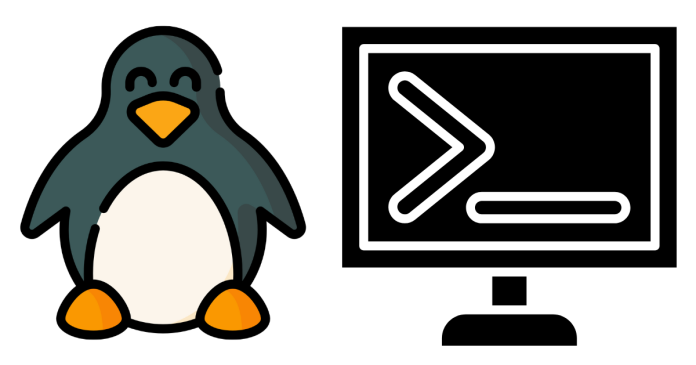- Using
rmCommand:- To delete a file:
rm filename - To delete multiple files:
rm file1 file2 - To delete without confirmation:
rm -f filename
- To delete a file:
- Using
findCommand:- To delete specific files:
find /path -name "filename" -delete
- To delete specific files:
- Using GUI:
- Right-click on the file and select “Move to Trash.”
⚠️ Be cautious when using rm as deleted files cannot be recovered easily.