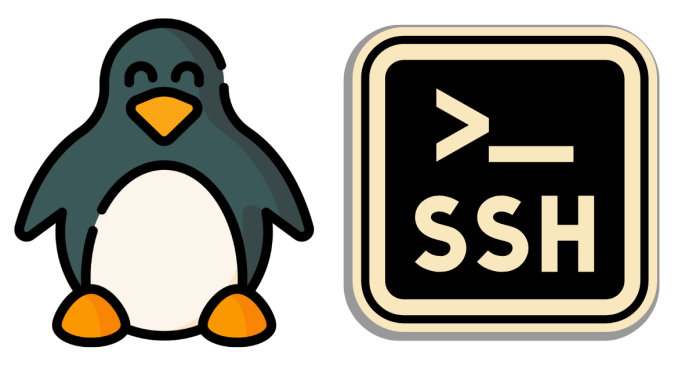To delete files in Linux, use the rm command:
- Basic Command:
rm filename(Deletes a specific file). - Delete Multiple Files:
rm file1 file2 file3. - Force Delete:
rm -f filename(Skips confirmation). - Interactive Mode:
rm -i filename(Asks before deleting). - Recursive Deletion:
rm -r directory(Deletes directory and contents).
Be cautious when using rm, especially with -f or -r, as deletions are permanent.