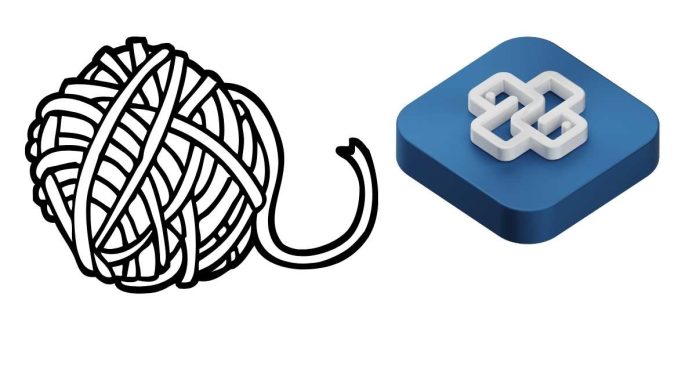Python provides versatile tools to manipulate strings, making it a go-to language for text processing tasks. One common task is deleting a specific character from a string. In this blog post, we will explore different methods to achieve this in Python.
Method 1: Using String replace() Method
The replace() method is one of the simplest ways to remove a specific character from a string. It replaces all occurrences of the target character with another string, which can be an empty string for deletion.
Example:
text = “hello world”
# Remove the letter ‘o’
result = text.replace(‘o’, ”)
print(result) # Output: “hell wrld”
This method works efficiently for straightforward character removal.
Method 2: Using String Slicing
String slicing allows you to construct a new string by excluding the character you want to remove. This approach is ideal when you know the position of the character.
Example:
text = “hello world”
# Remove the character at index 4
index_to_remove = 4
result = text[:index_to_remove] + text[index_to_remove + 1:]
print(result) # Output: “hell world”
This method provides precise control but requires the index of the character to be known.
Method 3: Using List Comprehension
You can use a list comprehension to filter out unwanted characters by iterating through the string and rebuilding it without the target character.
Example:
text = “hello world”
# Remove the letter ‘o’
result = ”.join([char for char in text if char != ‘o’])
print(result) # Output: “hell wrld”
This method is flexible and works well for conditional character removal.
Method 4: Using Regular Expressions
Regular expressions (regex) are powerful tools for pattern-based text manipulation. The re module in Python allows you to substitute characters or patterns in a string.
Example:
import re
text = “hello world”
# Remove the letter ‘o’
result = re.sub(‘o’, ”, text)
print(result) # Output: “hell wrld”
Regex is especially useful for complex patterns or multiple character deletions.
Method 5: Using filter() Function
The filter() function can also be used to remove specific characters by applying a filtering condition.
Example:
text = “hello world”
# Remove the letter ‘o’
result = ”.join(filter(lambda x: x != ‘o’, text))
print(result) # Output: “hell wrld”
This approach is concise and leverages functional programming principles.
Choosing the Right Method
replace(): Best for simple and direct character removal.- Slicing: Useful when the character’s index is known.
- List comprehension: Great for conditional removals or when combining multiple criteria.
- Regular expressions: Ideal for advanced and pattern-based deletions.
filter(): Concise and functional, suitable for lambda-based filtering.
Deleting a character from a string in Python can be done in several ways, each with its own use case. Understanding these methods will help you choose the most appropriate one for your needs, making your code cleaner and more efficient. Experiment with these techniques to see which fits your scenario best!
Which method is your favorite? Let us know in the comments!