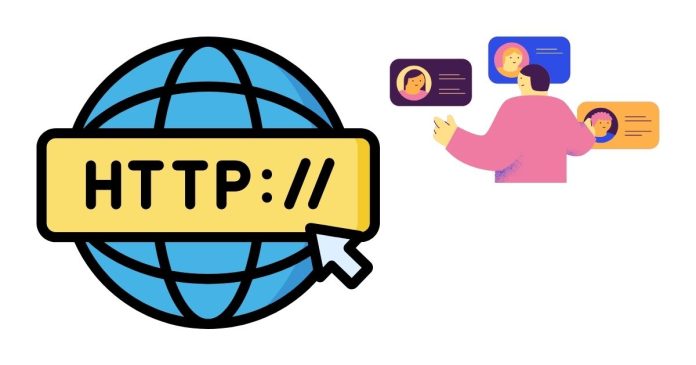When working with APIs or web services that require authentication, understanding how to use cURL for Basic HTTP Authentication can save you time and effort. cURL is a command-line tool that allows you to transfer data over various network protocols, making it a go-to tool for developers. In this blog post, we’ll walk you through the steps to define Basic HTTP Authentication using cURL.
What is Basic HTTP Authentication?
Basic HTTP Authentication is a simple authentication mechanism built into the HTTP protocol. It requires a client (user) to send a username and password with each request. These credentials are encoded in Base64 format and added to the Authorization header.
Although Basic Authentication is straightforward, it is important to use it over HTTPS to ensure that credentials are transmitted securely.
Prerequisites
Before you proceed, ensure that:
- cURL is installed on your system. (You can verify this by running
curl --versionin your terminal.) - You have the username and password required for the API or web service.
- The endpoint URL is accessible.
Using cURL for Basic HTTP Authentication
To authenticate with a server using Basic Authentication, you use the -u or --user option in cURL. The syntax is as follows:
curl -u username:password [URL]
Here’s a breakdown of the components:
-u username:password: Specifies the username and password for authentication.[URL]: The API or web service endpoint you want to access.
Example 1: Accessing a Protected Resource
Suppose you want to access a resource at https://api.example.com/protected. If your username is myuser and your password is mypassword, the command would be:
curl -u myuser:mypassword https://api.example.com/protected
When executed, cURL sends a request with the Authorization header containing the Base64-encoded credentials:
Authorization: Basic bXl1c2VyOm15cGFzc3dvcmQ=
Example 2: Sending Additional Data
You can also include additional options to send data or customize the request. For example, to send a POST request with JSON data:
curl -u myuser:mypassword -X POST -H “Content-Type: application/json” -d ‘{“key”:”value”}’ https://api.example.com/protected
Here, the -X POST option specifies the HTTP method, and -d adds the data payload.
Example 3: Hiding Credentials
Exposing credentials in the terminal can be a security risk. Instead, you can store the credentials in a file and pass them to cURL. For example:
- Create a
.netrcfile in your home directory and add the credentials:
machine api.example.com
login myuser
password mypassword
2. Use the --netrc option with cURL:
curl –netrc https://api.example.com/protected
This approach avoids displaying sensitive information in the terminal.
Common Errors and Troubleshooting
- 401 Unauthorized: This error indicates that the credentials are incorrect or the user doesn’t have access to the resource. Double-check the username, password, and endpoint URL.
- Unencrypted HTTP: Using Basic Authentication over HTTP instead of HTTPS is insecure. Always use HTTPS to encrypt the communication.
- Invalid JSON: If sending JSON data, ensure it is properly formatted and the
Content-Typeheader is set toapplication/json.
Using cURL for Basic HTTP Authentication is both simple and efficient. With just a few commands, you can securely interact with APIs or web services that require authentication. Remember to follow best practices, such as using HTTPS and avoiding hardcoding credentials in scripts. By mastering these techniques, you’ll be better equipped to work with a wide range of web services and APIs.