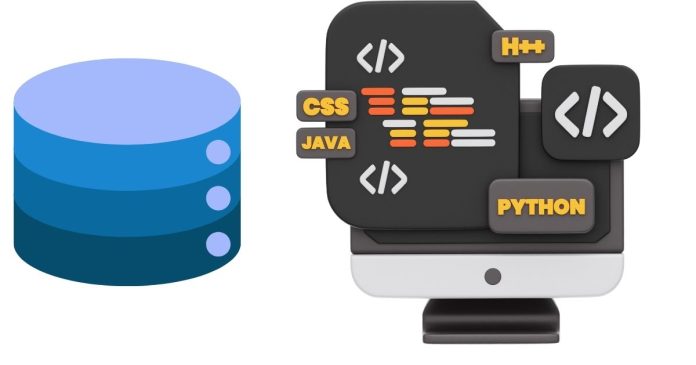A DataFrame is one of the most versatile and widely used data structures provided by the pandas library in Python. It is designed for efficient handling, manipulation, and analysis of tabular data. In this article, we’ll explore different ways to create a DataFrame from scratch, depending on your data’s format and requirements.
What is a DataFrame?
A DataFrame is a two-dimensional, size-mutable, and heterogeneous data structure with labeled axes (rows and columns). Think of it as an in-memory spreadsheet or SQL table.
Importing pandas
To work with DataFrames, you first need to import the pandas library:
1. Creating a DataFrame from a Dictionary
One of the simplest and most common ways to create a DataFrame is by using a dictionary. Each key represents a column name, and the values are lists of data for that column.
Example:
Output:
2. Creating a DataFrame from a List of Dictionaries
If you have data as a list of dictionaries, you can directly convert it into a DataFrame.
Example:
Output:
3. Creating a DataFrame from a List of Lists
You can create a DataFrame from a list of lists, specifying the column names.
Example:
Output:
4. Creating a DataFrame from a NumPy Array
If you have data as a NumPy array, you can convert it into a DataFrame by specifying the column names.
Example:
Output:
5. Creating a DataFrame from a Dictionary of Series
You can also create a DataFrame using a dictionary of pandas Series. This method allows for more granular control over indices.
Example:
Output:
6. Creating an Empty DataFrame
To create a DataFrame without any data, you can use the following approach:
Example:
Output:
You can later populate this DataFrame using methods like df.loc[] or df.append().
7. Creating a DataFrame from Custom Index
You can specify a custom index while creating a DataFrame.
Example:
Output:
8. Creating a DataFrame from a CSV/Excel Template
While not strictly creating a DataFrame from scratch, you can use templates with predefined column names and fill them later.
Example: CSV Template
Conclusion
Creating a DataFrame from scratch in pandas is straightforward, with multiple methods available based on your data’s structure:
- Use dictionaries for labeled data.
- Use lists or arrays for simpler, indexed data.
- For dynamic or complex data, explore dictionaries of
Seriesor NumPy arrays.
The flexibility of pandas makes it easy to build, manipulate, and analyze DataFrames efficiently.