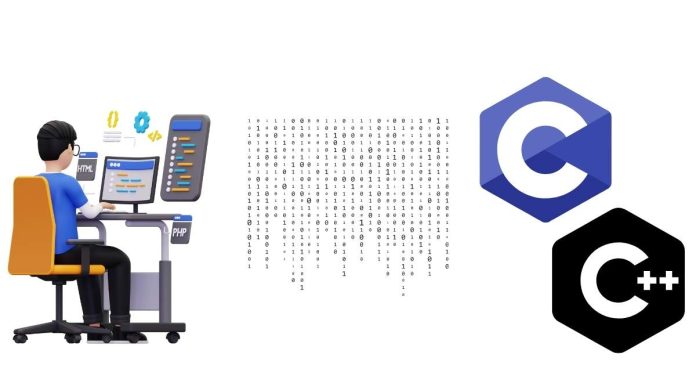Converting a character (char) to an integer (int) is a common task in programming, especially when working with ASCII values or numeric characters. In both C and C++, the process is straightforward due to the relationship between characters and their ASCII values.
This article looks at the various methods to convert a char to an int in C and C++.
Understanding Char to Int Conversion
In C and C++, characters are internally represented by their ASCII values. For example:
- The character
'A'has an ASCII value of65. - The character
'0'has an ASCII value of48.
Converting a char to an int typically involves:
- Directly obtaining the ASCII value of the character.
- Converting a numeric character (e.g.,
'5') to its integer representation (5).
1. Direct Conversion Using ASCII Values
To convert a character to its ASCII integer representation:
In C++:
The cast is optional because the type char is implicitly convertible to int.
2. Converting Numeric Characters to Integers
If the character represents a numeric digit (e.g., '0' to '9'), you can convert it to its integer value by subtracting '0':
In C++:
This works because the numeric characters '0' to '9' are sequentially represented in ASCII.
3. Using the isdigit Function
Before converting, you can check if a character is a valid numeric digit using the isdigit function from <ctype.h> (C) or <cctype> (C++):
In C++:
4. Using atoi for String Conversion
If you have a single-character string (e.g., "5"), you can use atoi from <stdlib.h> (C) to convert it:
In C++:
However, this approach is more commonly used for multi-character strings.
5. Using std::stoi in Modern C++
For C++11 and later, you can use the std::stoi function from the <string> header to convert a single-character string:
This is ideal when working with strings, as it automatically handles conversion.
6. Handling Edge Cases
Non-Numeric Characters
- Subtracting
'0'from a non-numeric character results in unintended values. - Always validate the input using
isdigitor similar methods.
Multi-Character Strings
- Direct subtraction or casting only works for single characters. For strings like
"123", use functions likeatoiorstd::stoi.
Signed Characters
- If
charis signed (compiler-specific), casting it directly tointmight yield unexpected negative values for extended ASCII characters. Useunsigned charif needed.
Performance Comparison
- Direct subtraction (
char - '0'): Most efficient for single numeric characters. atoi/std::stoi: Useful for strings but introduces overhead.isdigitcheck: Adds validation, useful in robust applications.
Converting a char to an int in C and C++ is straightforward, thanks to the ASCII representation of characters. For simple cases, subtracting '0' is efficient and reliable. For more complex scenarios, such as handling strings, use functions like atoi or std::stoi. Always validate input to ensure proper handling of edge cases.