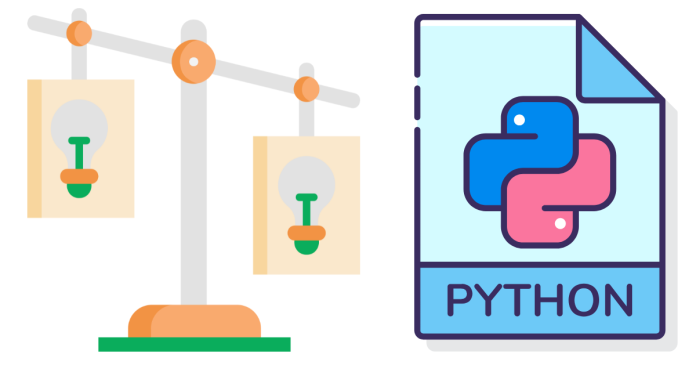When working with Python, comparing two lists is a common task. Whether you’re checking if two lists are identical, finding common elements, or determining differences, Python offers several straightforward and efficient ways to compare lists. This article will explore different methods for comparing two lists in Python based on your requirements.
1. Checking if Two Lists Are Identical
If you want to check whether two lists are exactly the same (including order and elements), you can use the == operator.
list1 = [1, 2, 3]
list2 = [1, 2, 3]
if list1 == list2:
print("The lists are identical.")
else:
print("The lists are not identical.")
- Output:
The lists are identical.
2. Checking for Common Elements
To find elements that are present in both lists, you can use the set data structure.
list1 = [1, 2, 3, 4]
list2 = [3, 4, 5, 6]
common_elements = set(list1) & set(list2)
print("Common elements:", common_elements)
- Output:
Common elements: {3, 4}
This method converts the lists into sets, which automatically removes duplicates, and performs an intersection (&) operation.
3. Finding Unique Differences
If you want to find elements that are in one list but not in the other, use the difference() method with sets.
list1 = [1, 2, 3, 4]
list2 = [3, 4, 5, 6]
unique_in_list1 = set(list1) - set(list2)
unique_in_list2 = set(list2) - set(list1)
print("Unique in list1:", unique_in_list1)
print("Unique in list2:", unique_in_list2)
- Output:
Unique in list1: {1, 2} Unique in list2: {5, 6}
4. Checking if Two Lists Have the Same Elements (Order-Insensitive)
If you don’t care about the order and just want to check if the two lists contain the same elements, you can compare their sorted versions or use sets.
Using sorted():
list1 = [1, 2, 3]
list2 = [3, 2, 1]
if sorted(list1) == sorted(list2):
print("The lists contain the same elements (order doesn't matter).")
else:
print("The lists have different elements.")
Using set:
list1 = [1, 2, 3]
list2 = [3, 2, 1]
if set(list1) == set(list2):
print("The lists contain the same elements (order doesn't matter).")
else:
print("The lists have different elements.")
- Output (both cases):
The lists contain the same elements (order doesn't matter).
5. Finding the Difference Between Two Lists
If you want to find elements that are in one list but not in the other while keeping duplicates, use collections.Counter.
from collections import Counter
list1 = [1, 2, 2, 3]
list2 = [2, 3, 3, 4]
diff = Counter(list1) - Counter(list2)
print("Difference:", list(diff.elements()))
- Output:
Difference: [1, 2]
The Counter class counts the occurrences of each element, and subtracting one Counter from another finds the difference while respecting duplicates.
6. Using List Comprehension
List comprehensions offer a simple way to compare lists for differences or similarities.
Elements in list1 but not in list2:
list1 = [1, 2, 3, 4]
list2 = [3, 4, 5, 6]
difference = [item for item in list1 if item not in list2]
print("Elements in list1 but not in list2:", difference)
- Output:
Elements in list1 but not in list2: [1, 2]
7. Checking Subset or Superset
If you want to check if all elements of one list exist in another, use the issubset() method with sets.
list1 = [1, 2]
list2 = [1, 2, 3, 4]
if set(list1).issubset(list2):
print("list1 is a subset of list2.")
else:
print("list1 is not a subset of list2.")
- Output:
list1 is a subset of list2.
Python provides a variety of methods to compare two lists, depending on whether you need to check for identical elements, order, or differences. From basic operators like == to powerful tools like set, collections.Counter, and list comprehensions, you can easily handle list comparisons for your specific needs.
By using these methods effectively, you can save time and make your code more readable and efficient!