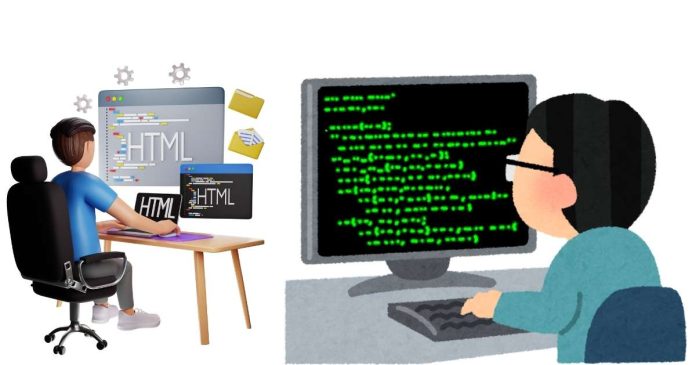Double quotes are often used in HTML and web development, whether for enclosing attribute values or displaying quotation marks on a webpage. Sometimes, you need to ensure that double quotes are properly encoded to avoid conflicts with the HTML structure or to display them literally on a webpage. This is where HTML character codes come into play.
This article will explain how to code double quotes in HTML using character entities and provide examples of their usage.
Why Encode Double Quotes in HTML?
Encoding double quotes is essential in situations such as:
- Avoiding Attribute Parsing Issues: When double quotes appear inside attributes enclosed by double quotes.
- Ensuring Display: To display double quotes as text on a webpage.
- Preventing Errors: Avoiding conflicts in dynamically generated or embedded HTML.
HTML Code for Double Quotes
Character Entity for Double Quotes
The HTML entity for a double quote (") is:
"(Recommended for compatibility and readability)
Alternatively, you can use the numeric codes:
- Decimal code:
" - Hexadecimal code:
"
All these entities represent the same character (").
Examples of Using Encoded Double Quotes
1. Displaying Double Quotes in HTML Content
To display double quotes in text on a webpage, use ".
Example:
<p>She said, "Hello, world!"</p>
Output:
She said, “Hello, world!”
2. Double Quotes Inside HTML Attributes
If you need double quotes inside an attribute value, encode them to avoid syntax errors.
Example:
<p title="This is a "quoted" title">Hover over me!</p>
Output:
When hovering over the paragraph, the title displays:
This is a "quoted" title
3. Using Double Quotes Dynamically in JavaScript
In dynamically generated HTML, using " ensures that quotes are safely embedded.
Example:
<script>
const text = 'The book is titled "Learn HTML"';
document.write(`<p>${text}</p>`);
</script>
Output:
The book is titled “Learn HTML”
4. Alternative: Single Quotes in HTML
When dealing with double quotes in attributes, another approach is to use single quotes for enclosing attribute values. This avoids the need for encoding.
Example:
<p title='This is a "quoted" title'>Hover over me!</p>
Output:
When hovering, the title displays:
This is a "quoted" title
Best Practices
- Use
"for Readability:- It is the most widely supported and easily recognizable entity for double quotes.
- Choose Encoding for Compatibility:
- While
"and"work,"is the standard in most HTML documents.
- While
- Use Proper Attribute Delimiters:
- Consider switching between single and double quotes to reduce the need for encoding in attributes.
Conclusion
Double quotes can be safely coded in HTML using the " entity or its numeric equivalents (" and "). Encoding is particularly important in scenarios where double quotes might interfere with HTML syntax or when they need to be displayed literally on a webpage. Following best practices ensures clean and error-free HTML that renders as intended across different browsers and devices.