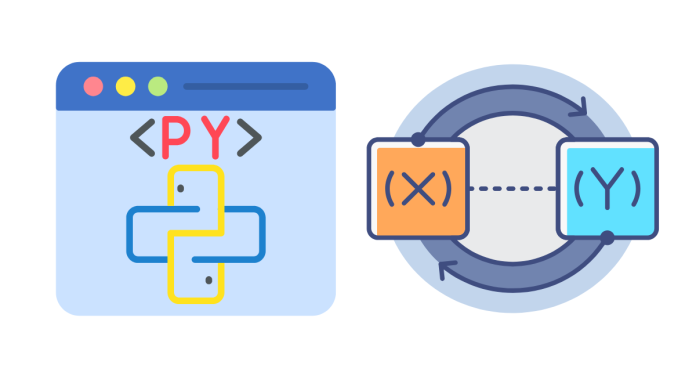In Python, clearing a variable means removing its value or reference. Depending on the type of variable and context, you can clear it in several ways:
1. Clearing a Variable by Reassigning None
For most types of variables, you can set their value to None to effectively clear them.
x = 42
x = None # Clears the variable by reassigning None
print(x) # Output: None
2. Deleting a Variable Using del
You can use the del statement to delete the variable entirely from memory. After deletion, attempting to use the variable will raise a NameError.
x = 42
del x # Deletes the variable
# print(x) # Raises NameError: name 'x' is not defined
3. Clearing a List, Dictionary, or Set
If the variable is a collection, you can clear its contents while keeping the variable itself intact.
- For Lists:
my_list = [1, 2, 3] my_list.clear() # Clears the list print(my_list) # Output: [] - For Dictionaries:
my_dict = {'a': 1, 'b': 2} my_dict.clear() # Clears the dictionary print(my_dict) # Output: {} - For Sets:
my_set = {1, 2, 3} my_set.clear() # Clears the set print(my_set) # Output: set()
4. Clearing a String or Numeric Variable
Strings and numeric types are immutable in Python. You can “clear” them by reassigning an empty string, 0, or another value.
- Clearing a String:
my_string = "Hello" my_string = "" # Clears the string print(my_string) # Output: '' - Clearing a Numeric Variable:
my_number = 42 my_number = 0 # Resets the number to zero print(my_number) # Output: 0
5. Clearing All Variables (Global Scope)
If you want to clear all variables in the current session, you can use the globals() function with caution.
for key in list(globals().keys()):
if key not in ["__builtins__", "__name__", "__doc__"]:
del globals()[key]
This will remove all user-defined variables but keep essential system variables.
When to Use Each Method
- Use
Noneto signify a variable is intentionally empty. - Use
delwhen you want to completely remove a variable. - Use
.clear()for clearing mutable collections without deleting the variable.