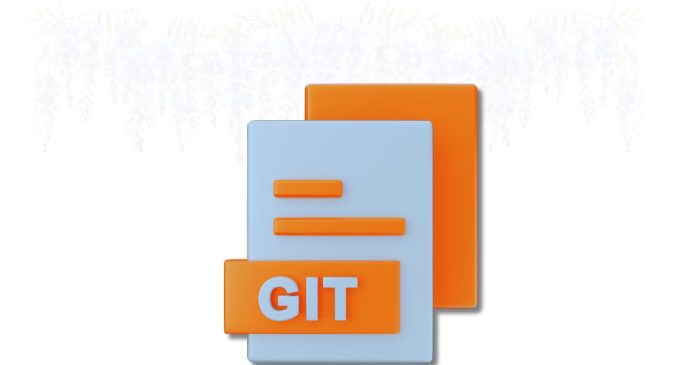To merge one local branch into another in Git:
- Switch to the Target Branch: Start by moving to the branch where you want the changes to appear. This is the branch that will receive the updates.
- Perform the Merge: Once you’re on the target branch, initiate the merge by combining it with the branch containing the changes.
- Resolve Conflicts if Needed: If there are any differences in the same parts of files, Git will notify you of a conflict. You’ll need to manually fix these issues and let Git know the conflicts have been resolved.
- Confirm the Merge: After merging, verify that the changes have been successfully incorporated into the target branch.
This process ensures your updates from one branch are integrated into another seamlessly.