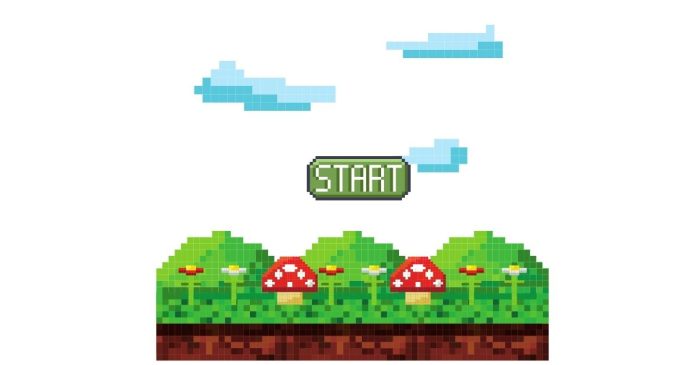Creating your own Roblox game involves several key steps, from conceptualizing the idea to publishing your game. Here’s a step-by-step guide on how to create a game on Roblox:
Sign Up for a Roblox Account
If you don’t have a Roblox account yet, create one:
- Go to Roblox.com.
- Sign up by entering a username, password, and date of birth.
- Confirm your email address to complete the sign-up process.
Install Roblox Studio
Roblox Studio is the software used to create and edit games.
- Once you have a Roblox account, open the website.
- On the top navigation bar, click Create.
- If you don’t have Roblox Studio installed, it will prompt you to download and install it. Follow the instructions to install Roblox Studio on your computer.
Start a New Game
- Open Roblox Studio: After installation, open Roblox Studio.
- Choose a Template: Roblox Studio has various game templates to get you started. Select one that best matches your game concept (e.g., Obby, Racing, Tycoon).
- Create a New Place: If you want to start from scratch, choose the “Baseplate” template or any blank template, and click on Create New.
Understand the Studio Interface
Roblox Studio provides several tools for creating and scripting:
- Explorer Panel: Lists all objects in your game.
- Properties Panel: Shows the properties of the selected object.
- Toolbox: Access to models, assets, and scripts.
- Terrain: Add and edit terrain elements (like water, trees, etc.).
- Workspace: Where you build and place objects.
- Scripting: You’ll use the Lua programming language to add interactivity to your game.
Build Your Game World
- Create the Environment: Use the tools in the Explorer and Terrain panels to build your game environment. You can add models, characters, buildings, landscapes, or vehicles.
- Import Assets: You can import objects from the Toolbox or create your own assets (models, decals, etc.).
- Arrange Objects: Use the drag-and-drop method to arrange objects into the game world.
Add Interactivity with Scripting
- Lua Scripting: Roblox games are powered by Lua, a simple but powerful scripting language.
- Create Scripts: To make your game interactive, you’ll need to add scripts. For example, you can add a Script to an object to make it do something when the player touches it, or use LocalScripts for client-side actions.
- To add a script: Right-click on an object in the Explorer, select Insert Object, and then choose Script or LocalScript.
Here’s an example of a basic script:
local part = game.Workspace.Part -- Reference a part
part.Touched:Connect(function(hit)
print("The part was touched by " .. hit.Name)
end)
Test Your Game
- Playtesting: Regularly test your game to ensure it works as expected. You can test your game by clicking Play in Roblox Studio. This lets you experience the game as a player.
- Fix Bugs: During testing, fix any issues or bugs that you encounter.
Publish Your Game
Once your game is ready, it’s time to publish it to Roblox.
- Save your Game: Click File > Save to Roblox.
- Set Game Details: You’ll be prompted to give your game a name, description, and game thumbnail.
- Publish: After filling out the details, click Create to publish your game to Roblox.
Promote Your Game
Once your game is live, you can share it with others!
- Share your game on social media, Roblox groups, or within the Roblox community.
- You can also add game passes or in-game purchases to monetize your game.
Update and Improve Your Game
Games on Roblox evolve over time, so continue adding features, updating content, and improving the gameplay experience. Use feedback from players to improve your game and keep them engaged.
Helpful Resources
- Roblox Developer Hub: https://developer.roblox.com/ – A great resource for learning how to code and create.
- Community Forums: Engage with other Roblox developers to share ideas and get feedback.
By following these steps, you can create a fun and engaging game on Roblox!