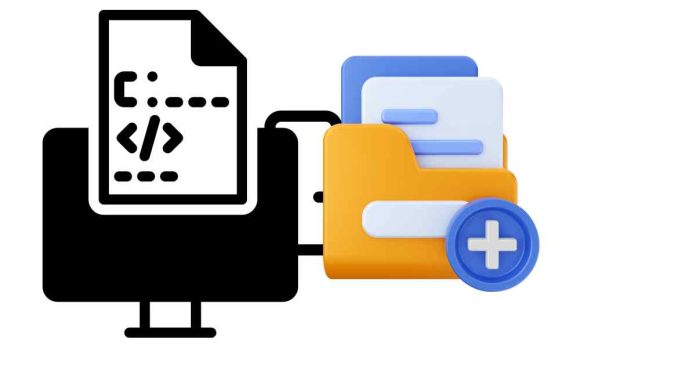To create a new empty file from the Windows Command Prompt, you can use the following command: type nul > filename.txt
Replace filename.txt with your desired file name and extension.
Here’s how it works:
– type nul outputs nothing (nul is a special file that contains nothing).
– The > symbol redirects the output to a new file.
When you run this command, a new empty file with the specified name will be created in the current directory.
These commands will create a new empty file with a size of 0 bytes.