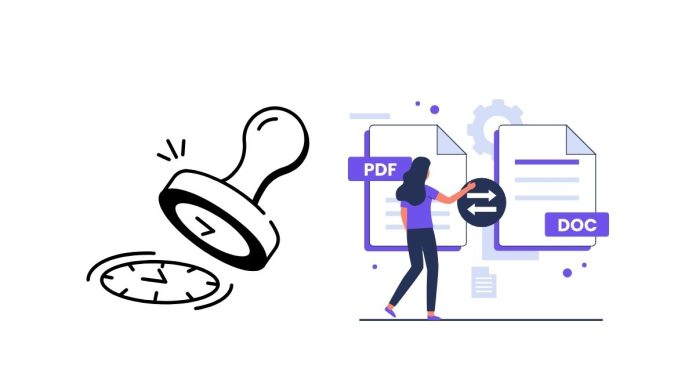In Java, you can convert a Date to a Timestamp by creating a Timestamp object that represents the same time as the Date. The Timestamp class is a subclass of java.util.Date and provides nanosecond precision, unlike the Date class which only provides millisecond precision.
Here’s how you can do it:
Code Example:
import java.util.Date;
import java.sql.Timestamp;
public class DateToTimestamp {
public static void main(String[] args) {
// Create a Date object
Date date = new Date();
// Convert Date to Timestamp
Timestamp timestamp = new Timestamp(date.getTime());
// Print both Date and Timestamp
System.out.println("Date: " + date);
System.out.println("Timestamp: " + timestamp);
}
}
Explanation:
new Date()creates aDateobject representing the current time.date.getTime()gets the time in milliseconds (from the Unix epoch) from theDateobject.new Timestamp(long time)creates aTimestampobject using the milliseconds returned bygetTime().
Output:
If you run the code, the output will look something like this (depending on the current date and time):
Date: Sun Jan 20 15:30:45 GMT 2025
Timestamp: 2025-01-20 15:30:45.123
The Timestamp has nanosecond precision (though you may not see the nanoseconds if they are zero in this case).