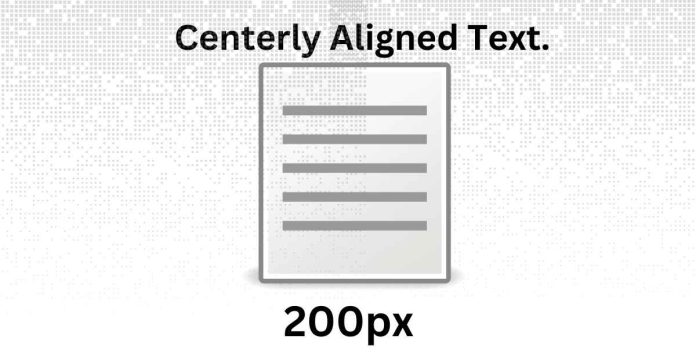To vertically align text in a div, you can use several methods depending on your requirements and the CSS styling context. But I will give you the simplest method:
Using flexbox:
The simplest way to vertically align text in a <div> is by using flexbox:
Formula is:
“html Copy code
<div style=”display: flex; align-items: center; justify-content: center; height: 200px;”>
Vertically Centered Text
</div>
align-items: center; vertically centers the text.
justify-content: center; also horizontally centers it.
If horizontal centering is not needed, you can remove it.
flexbox method can be regarded as a general formula for centering content both vertically and horizontally in a container. Here’s the “formula”:
Set display: flex; on the container.
Use align-items: center; for vertical alignment.
(Optional) Use justify-content: center; for horizontal alignment.This formula works consistently for most use cases with minimal adjustments.