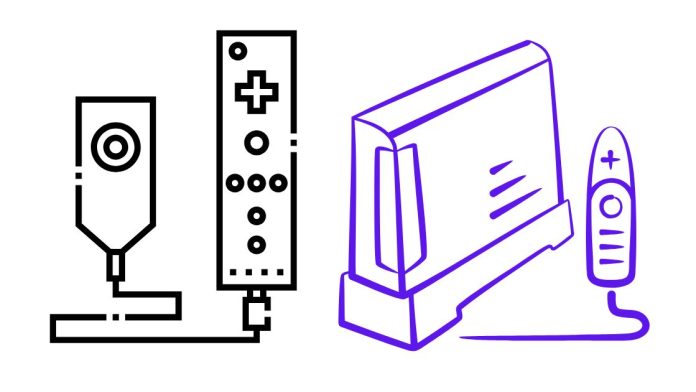Synchronizing a Wii Remote to the console is straightforward. Follow these steps to pair the remote with your Wii console:
Step 1: Power on the Console
- Turn on the Wii console by pressing the Power button.
Step 2: Open the Battery Cover
- On the back of the Wii Remote, slide off the battery cover.
- Locate the red SYNC button inside the battery compartment.
Step 3: Open the Console’s SD Card Slot
- On the front of the Wii console, open the SD card slot cover to find the red SYNC button.
Step 4: Press the SYNC Buttons
- Press the red SYNC button on the Wii console.
- Immediately press the red SYNC button on the Wii Remote.
- The blue Player LED lights on the Wii Remote will blink.
Step 5: Wait for Connection
- Once the blinking stops, one of the Player LEDs will remain lit, indicating which player number the remote is assigned to (e.g., Player 1, Player 2).
Troubleshooting Tips
- Battery Check: Ensure the Wii Remote has working batteries.
- Interference: Turn off other wireless devices to reduce interference.
- Re-sync if Needed: If syncing fails, repeat the process.
Now your Wii Remote should be synchronized and ready to use!