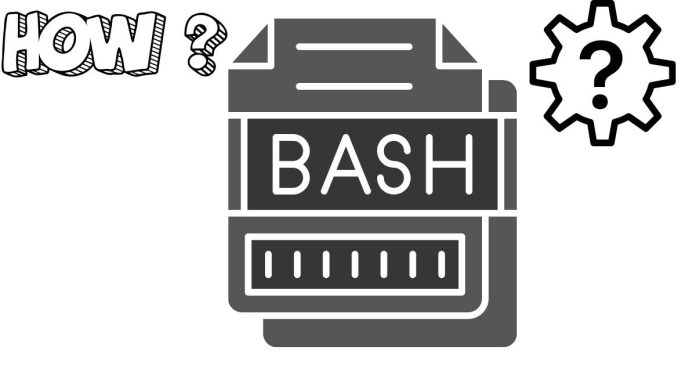You can split a string on a delimiter in Bash using several methods:
Using the IFS variable and the read command:
Temporarily set the IFS (Internal Field Separator) variable to the desired delimiter.
Use the read command to read the string into an array, splitting it at each occurrence of the delimiter.
Using the cut command:
Use the cut command with the -d option to specify the delimiter and the -f option to extract the desired fields (all fields in this case).
Using a while loop:
Iterate through the string character by character.
When the delimiter is encountered, split the string into two parts and store them in an array.
Repeat until the end of the string is reached.
These methods allow you to effectively split a string into an array of substrings based on the specified delimiter.