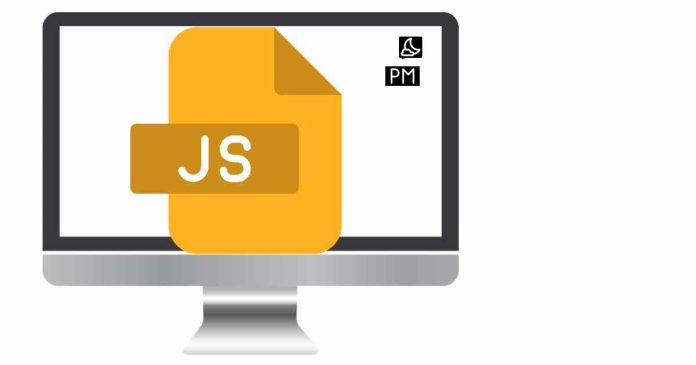How do I run NPM install on a Mac with Node.Js?
To run NPM install on a Mac, first ensure Node.js and NPM are installed.
- Then, open a terminal and navigate to the project directory where the package.json file is located.
- Run the command NPM install, which will install all the dependencies listed in package.json.
To run npm install on a Mac with Node.js:
This command will install all dependencies listed in the package.json file.
Make sure you have Node.js and npm installed on your Mac. You can check by running:
– node -v to check Node.js version
– npm -v to check npm version