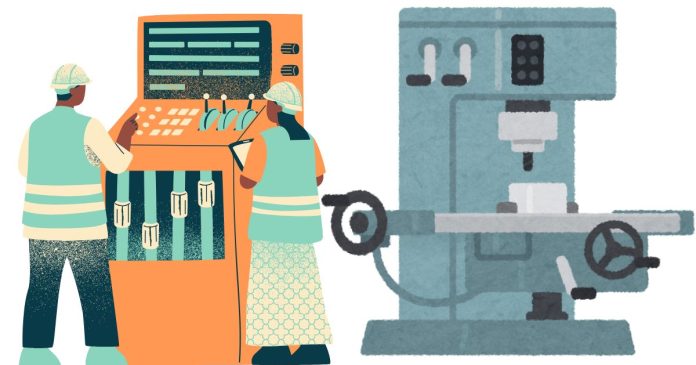To remove a single breakpoint in GDB (GNU Debugger), you can use the delete command followed by the breakpoint number.
Steps to Remove a Single Breakpoint:
- List Breakpoints: First, you need to know the breakpoint number. You can list all active breakpoints with the
info breakpointscommand.(gdb) info breakpointsThis will display something like:
Num Type Disp Enb Address What 1 breakpoint keep y 0x0804846a in main at program.c:10 2 breakpoint keep y 0x08048477 in main at program.c:20In this case, the breakpoints have numbers
1and2. - Delete a Specific Breakpoint: To remove a breakpoint, use the
deletecommand followed by the breakpoint number.For example, to remove breakpoint number 1:
(gdb) delete 1 - Confirm Deletion: If you want to ensure the breakpoint is deleted, you can list the breakpoints again using
info breakpointsto verify.(gdb) info breakpoints
Additional Notes:
- Delete all breakpoints: If you want to delete all breakpoints, use the
deletecommand without specifying a number:(gdb) delete - Delete multiple breakpoints: You can delete a range of breakpoints by specifying the range:
(gdb) delete 1 2
This will remove breakpoints 1 and 2.
By following these steps, you can efficiently remove a single breakpoint or manage breakpoints within GDB.