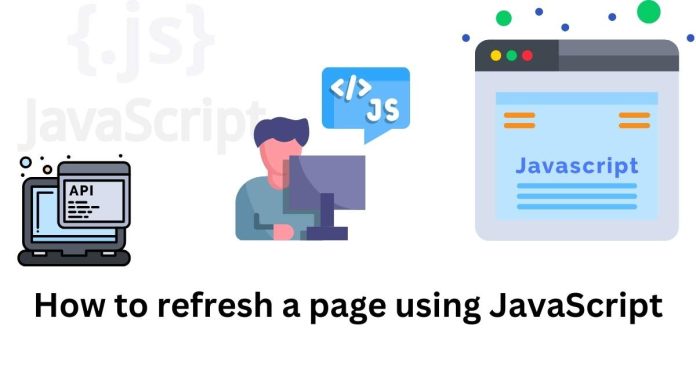To refresh a page using JavaScript or jQuery, you can use the following methods:
1. Using Plain JavaScript
You can refresh the page with the location.reload() method:
javascript Copy code
location.reload();
By default, this method reloads the page from the browser cache. To force a reload from the server, pass true as a parameter:
javascript Copy code
location.reload(true);
2. Using jQuery
Since jQuery is built on JavaScript, you can use the same location.reload() method in a jQuery function:
javascript Copy code
$(document).ready(function () {// Refresh the page when a button is clicked
$(‘#refreshButton’).click(function () {location.reload(); });});
In this example, when the button with id=”refreshButton” is clicked, the page will refresh.
3. Example with HTML and jQuery
Here’s a full example:
html Copy code
<!DOCTYPE html>
<html lang=”en”>
<head>
<meta charset=”UTF-8″>
<meta name=”viewport” content=”width=device-width, initial-scale=1.0″>
<title>Refresh Page</title>
<script src=”https://code.jquery.com/jquery-3.6.0.min.js”></script>
</head>
<body>
<button id=”refreshButton”>Refresh Page</button>
<script>
$(document).ready(function () {
$(‘#refreshButton’).click(function () {
location.reload();
})
</script>
</body>
</html>
Key Notes:
location.reload() is the standard method to refresh a page.
jQuery is not required to refresh a page but can help if you’re using jQuery for other tasks.
Use true as a parameter in location.reload(true) to bypass the cache and reload the page from the server.