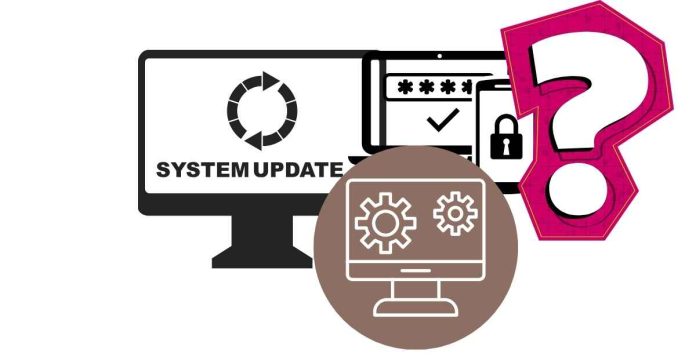To log in using the Git terminal, follow these steps:
1. Open Git Bash (or terminal).
2. First, configure your username and email with these commands:
git config –global user.name “Your Name”
git config –global user.email “[email protected]”
3. To log into a remote repository (like GitHub), use SSH or HTTPS. For SSH, ensure you have an SSH key set up. If not, generate it with ssh-keygen and add it to GitHub.
4. For HTTPS, use the command git clone https://github.com/yourusername/repository.git. You’ll be prompted for your GitHub credentials.
Now you can interact with your Git repositories!