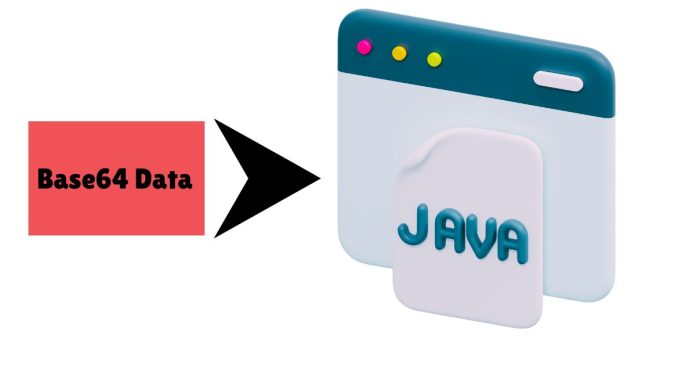To decode Base64 data in Java, you can use the Base64 class provided in the java.util package starting from Java 8. Here’s a step-by-step explanation:
Steps to Decode Base64 Data:
- Import the Required Class:
- Use
java.util.Base64to access the Base64 decoding functionality.
- Use
- Get the Decoder:
- Use
Base64.getDecoder()to obtain aBase64.Decoderinstance.
- Use
- Decode the Data:
- Call the
decode()method on theBase64.Decoderinstance with the Base64 string as input. - The output will be a byte array.
- Call the
- Convert Byte Array to String (if needed):
- If the original data was a string, convert the byte array back to a string using
new String(byteArray).
- If the original data was a string, convert the byte array back to a string using
Example Process:
- Input Base64 String: A string encoded in Base64 format.
- Decoding: Decode it into the original byte array.
- Output: Interpret the byte array as needed (e.g., convert it back to a string for text data).
Key Notes:
- The Base64 class in
java.utilsupports encoding and decoding. - If you’re working with older versions of Java (before Java 8), use external libraries like Apache Commons Codec or Sun’s
sun.misc.BASE64Decoder(deprecated). - Always ensure the input data is valid Base64 to avoid decoding errors.