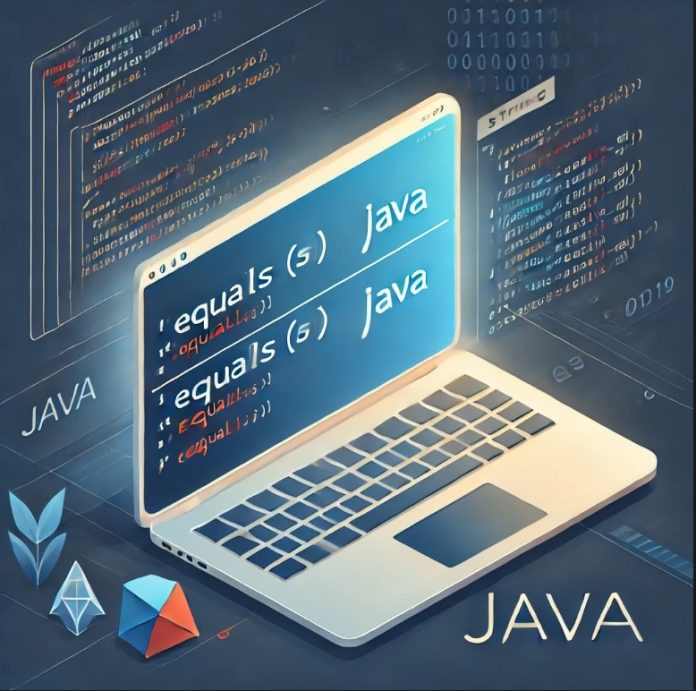String comparison is a fundamental operation in Java programming, often used in conditions, sorting algorithms, and user input validation. Whether you’re a beginner or an experienced developer, understanding the various methods to compare strings in Java is essential for writing efficient and bug-free code.
In this guide, we’ll explore different ways to compare strings in Java, discuss their use cases, and provide best practices for handling string comparison.
Why String Comparison Matters
Strings are widely used in Java to represent text. Comparing strings accurately ensures the reliability of your application, especially when working with user input, database queries, or conditional logic. Incorrect string comparison can lead to unexpected behavior or errors in your code.
Methods to Compare Strings in Java
1. Using equals() Method
The equals() method is the most common way to compare two strings for equality. It checks if the content of two strings is identical.
Syntax:
boolean result = string1.equals(string2);
Example:
String str1 = "Hello";
String str2 = "Hello";
if (str1.equals(str2)) {
System.out.println("Strings are equal.");
} else {
System.out.println("Strings are not equal.");
}
Output:
Strings are equal.
Use Case
- Use
equals()when you want to check if two strings have the same content, regardless of their memory location.
2. Using equalsIgnoreCase() Method
The equalsIgnoreCase() method compares two strings, ignoring case differences.
Syntax:
boolean result = string1.equalsIgnoreCase(string2);
Example:
String str1 = "Hello";
String str2 = "hello";
if (str1.equalsIgnoreCase(str2)) {
System.out.println("Strings are equal (case-insensitive).");
} else {
System.out.println("Strings are not equal.");
}
Output:
Strings are equal (case-insensitive).
Use Case
- Use
equalsIgnoreCase()when case sensitivity is not important, such as user authentication or command parsing.
3. Using compareTo() Method
The compareTo() method compares two strings lexicographically. It returns:
0if the strings are equal- A negative value if the first string is lexicographically less than the second
- A positive value if the first string is lexicographically greater than the second
Syntax:
int result = string1.compareTo(string2);
Example:
String str1 = "Apple";
String str2 = "Banana";
int result = str1.compareTo(str2);
if (result == 0) {
System.out.println("Strings are equal.");
} else if (result < 0) {
System.out.println("str1 is less than str2.");
} else {
System.out.println("str1 is greater than str2.");
}
Output:
str1 is less than str2.
Use Case
- Use
compareTo()when you need to sort strings or determine their relative order.
4. Using compareToIgnoreCase() Method
The compareToIgnoreCase() method is similar to compareTo() but ignores case differences.
Syntax:
int result = string1.compareToIgnoreCase(string2);
Example:
String str1 = "apple";
String str2 = "Apple";
int result = str1.compareToIgnoreCase(str2);
if (result == 0) {
System.out.println("Strings are equal.");
} else if (result < 0) {
System.out.println("str1 is less than str2.");
} else {
System.out.println("str1 is greater than str2.");
}
Output:
Strings are equal.
Use Case
- Use
compareToIgnoreCase()for case-insensitive sorting or ordering.
5. Using == Operator
The == operator checks if two string references point to the same memory location. It does not compare the content of the strings.
Syntax:
boolean result = string1 == string2;
Example:
String str1 = "Hello";
String str2 = new String("Hello");
if (str1 == str2) {
System.out.println("References are equal.");
} else {
System.out.println("References are not equal.");
}
Output:
References are not equal.
Use Case
- Avoid using
==for string comparison unless you specifically want to check reference equality.
Best Practices for Comparing Strings in Java
- Use
equals()for Content Comparison- Always prefer
equals()over==for comparing string content.
- Always prefer
- Handle Null Strings
- Avoid
NullPointerExceptionby using:if ("constant".equals(variable)) { ... }
- Avoid
- Consider Case Sensitivity
- Use
equalsIgnoreCase()orcompareToIgnoreCase()when case is not relevant.
- Use
- Optimize for Performance
- Minimize redundant string comparisons in performance-critical applications.
Lastly..
String comparison is a key aspect of Java programming that requires careful consideration. By using the appropriate method—whether it’s equals(), compareTo(), or another technique—you can write more robust and maintainable code.
We hope this guide helps you confidently compare strings in Java. Have questions or tips to share? Let us know in the comments below!
Explore more Java tutorials on our blog to enhance your programming skills!