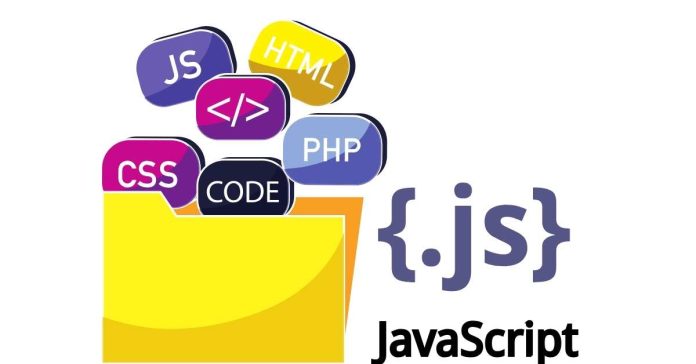In SQL, you can combine NOT LIKE with IN to filter data based on patterns and multiple conditions. The NOT LIKE operator excludes rows where a column value matches a specific pattern, while IN allows checking multiple possible values. When used together, you can exclude rows where a column matches any of the patterns in a list.
Example:
SELECT * FROM table_name
WHERE column_name NOT LIKE ‘pattern1%’
AND column_name NOT LIKE ‘pattern2%’
AND column_name IN (‘value1’, ‘value2’, ‘value3’);
This query filters rows that don’t match the specified patterns but match the values in the IN list.