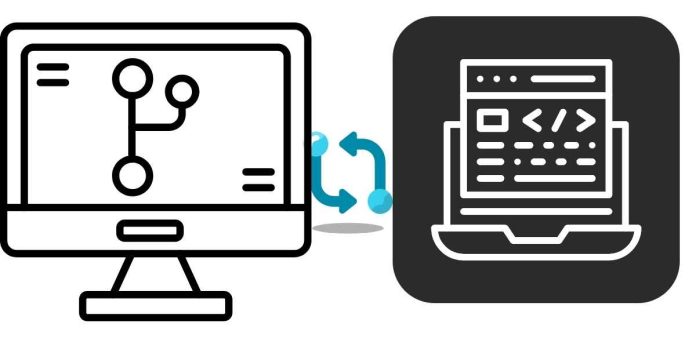To create a branch in Git from another branch, first ensure you are on the branch you want to base the new branch on. Use the following commands:
1. Switch to the source branch (if not already on it):
git checkout
git checkout -b
This creates and checks out the new branch simultaneously. You can then start working on the new branch. If needed, push the branch to the remote repository using:
git push origin