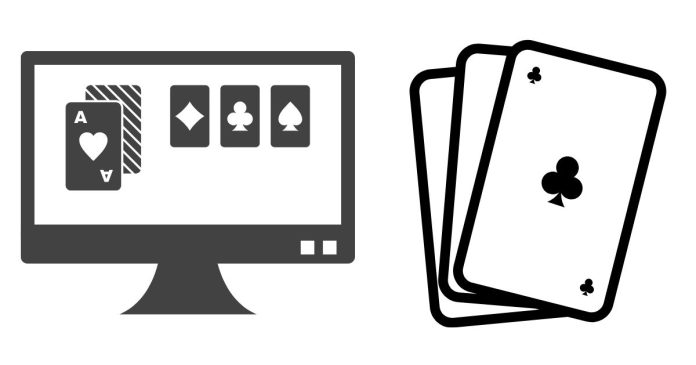To play Solitaire on your computer, you have a few different options, depending on the platform you’re using. Below are the ways to play Solitaire on different operating systems:
1. On Windows:
Windows has traditionally included Solitaire as a built-in game. Here’s how you can play it:
Windows 10 and Windows 11:
- Microsoft Solitaire Collection:
- Step 1: Go to the Start Menu and search for “Microsoft Solitaire Collection”.
- Step 2: Click on the game to open it. If it is not installed, you can download it for free from the Microsoft Store.
- The game offers several variations of Solitaire, including Klondike (the classic version), Spider, FreeCell, Patiens, and TriPeaks.
Older Windows versions (Windows 7, 8):
- Solitaire is typically pre-installed and can be found by searching for “Solitaire” in the Start menu or using the program list.
2. On macOS:
macOS doesn’t come with Solitaire pre-installed, but you can play it using these methods:
- App Store:
- Open the App Store on your Mac.
- Search for “Solitaire” and choose from the available options (both free and paid versions).
- Online Solitaire:
- You can also play Solitaire directly in your web browser. Websites like Solitaire.com or World of Solitaire offer free, browser-based versions of the game.
3. Online/Browser-based Solitaire:
If you prefer not to download anything, you can play Solitaire in your web browser by visiting one of many websites offering the game for free:
- Solitaire.com
- World of Solitaire
- Google Solitaire: Simply search for “Solitaire” in Google, and it will offer a playable version right in the search results.
4. On Mobile Devices:
If you want to play Solitaire on your smartphone or tablet, you can find various free and paid apps on the App Store (iOS) or Google Play Store (Android):
- Look for apps like “Microsoft Solitaire Collection,” “Solitaire Classic,” or “Spider Solitaire.”
Summary:
- Windows: Play via Microsoft Solitaire Collection or the built-in version (older versions).
- macOS: Download from the App Store or play online via browser.
- Online: Visit websites like Solitaire.com or World of Solitaire.
- Mobile Devices: Download apps from the App Store or Google Play.
Enjoy playing Solitaire!