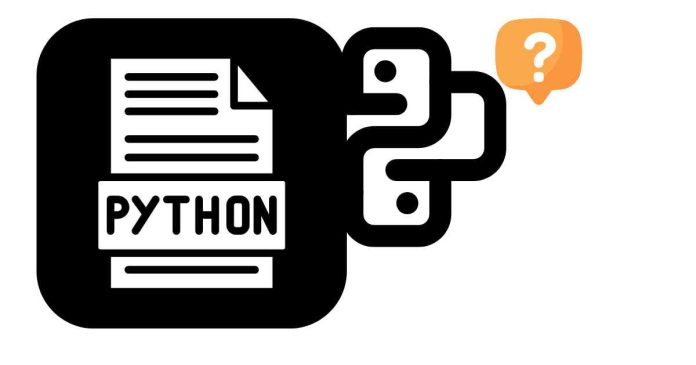How can I use Proxies with Pythons Requests Module?
In Python, the requests module allows you to use proxies by passing a dictionary containing the proxy settings to the proxies parameter in a requests.get or requests.post call.
- You can specify proxies for HTTP, HTTPS, and FTP protocols like so:
proxies = {“http”: “http://10.10.1.10:3128”, “https”: “https://10.10.1.10:1080”}
response = requests.get (‘http://example.com’, proxies=proxies)
- You can also use the proxy’s parameter with other request methods like requests.post, requests.put, etc.
- If you want to use a proxy with authentication, you can use the following format:
proxies = ‘http’: ‘http://username:[email protected]:8080’,
‘https’: ‘https://username:[email protected]:8080’
- Make sure to replace username, password, proxy.example.com, and 8080 with your actual proxy settings.
- Alternatively, you can also set the proxies parameter globally using the requests.Session object:
import requests session = requests.Session. session.proxies