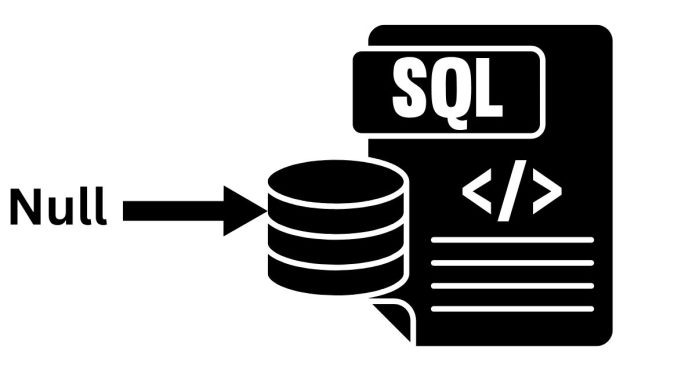In MySQL, you can select only non-NULL values from a column by using the WHERE clause with the IS NOT NULL condition. This ensures that the query retrieves rows where the specified column contains valid (non-NULL) data.
Key Points:
IS NOT NULLCondition: Filters out rows where the column value isNULL.- Applicable in Any Query: You can use it in
SELECT,UPDATE, orDELETEstatements.
Example Explanation Without Code:
- To get rows where a specific column is not
NULL, apply a filter that checks for non-NULL values. - Combine this condition with other filters or sorting as needed.
For instance, if you are querying a table with a column for email addresses, you would retrieve rows only where the email address column is not empty (non-NULL). This ensures the results include only meaningful data.