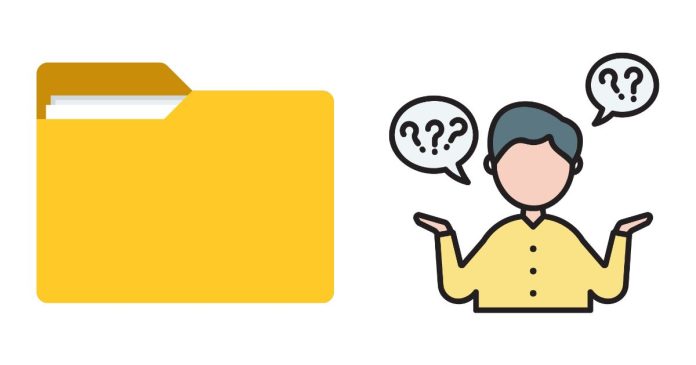You can use the grep command to search for a word or pattern inside files within a folder. Here’s how you can do it:
Basic Command:
grep "word" /path/to/folder/*
Common Options:
- Recursive Search: To search through all files in the folder, including subfolders:
grep -r "word" /path/to/folder - Case-Insensitive Search: To ignore case differences:
grep -ri "word" /path/to/folder - Show Line Numbers: To display line numbers where the word appears:
grep -rn "word" /path/to/folder - Search for Exact Matches: Use the
-wflag to match the whole word:grep -rw "word" /path/to/folder - Search for a Regular Expression: If you’re searching for a pattern:
grep -rE "pattern" /path/to/folder - Filter by File Type: For example, search only in
.txtfiles:grep -r "word" /path/to/folder --include="*.txt" - Exclude Certain Files or Directories:
grep -r "word" /path/to/folder --exclude="*.log" --exclude-dir="backup"
Examples:
- Search for the word “error” in all
.logfiles recursively:grep -r "error" /var/log --include="*.log" - Find the word “success” while ignoring case and showing line numbers:
grep -rin "success" /home/user/projects
Notes:
- Use
sudoif you need permissions to search in protected directories. - Use quotes around the search term if it contains special characters or spaces.
Let me know if you need more examples!