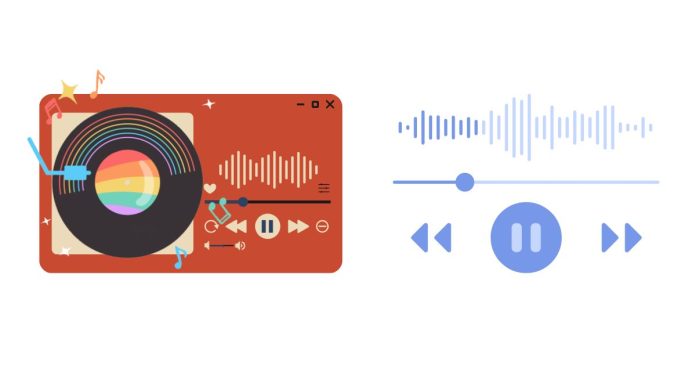Spotify is one of the most popular music streaming platforms in the world, making it an excellent place for artists to share their music with millions of listeners. If you’re an aspiring musician or an established artist, you might wonder how to upload your songs to Spotify. This blog will walk you through the process step by step.
Step 1: Understand Spotify’s Requirements
Spotify does not allow individuals to upload music directly to their platform. Instead, you must work with a music distributor to get your songs listed. Distributors act as intermediaries, ensuring your music meets Spotify’s standards and is properly licensed.
Common requirements include:
- High-quality audio files (usually WAV or FLAC format).
- Metadata such as song title, artist name, and album details.
- Album artwork that meets Spotify’s guidelines (minimum 3000×3000 pixels).
Step 2: Choose a Music Distributor
A music distributor is essential for getting your songs onto Spotify and other streaming platforms. Popular distributors include:
- TuneCore: Offers an annual fee model with a focus on global reach.
- DistroKid: A budget-friendly option with unlimited uploads for a yearly fee.
- CD Baby: Charges per release and offers additional services like physical distribution.
- Amuse: Provides free distribution with optional paid features.
- UnitedMasters: Focuses on independent artists and offers marketing tools.
Research each distributor to find the one that suits your needs and budget.
Step 3: Prepare Your Music
Before uploading your songs to a distributor, ensure they are ready for release:
- Edit and Master Your Tracks
High-quality production is key to standing out. Ensure your songs are professionally mixed and mastered. - Create Compelling Artwork
Your album or single cover is the first thing listeners will see, so make it visually appealing and relevant to your music. - Organize Metadata
Correctly label your tracks with titles, artist names, and contributing credits to avoid delays or errors.
Step 4: Upload Your Music via the Distributor
Once your songs are ready, follow these general steps with your chosen distributor:
- Create an Account: Sign up with your selected distributor.
- Upload Your Tracks: Provide the audio files and fill out the required information (titles, release date, genre, etc.).
- Set a Release Date: Choose when your music will be available on Spotify.
- Submit for Distribution: After completing all fields, submit your music for review and distribution.
The approval process usually takes a few days to a few weeks, depending on the distributor and Spotify’s review time.
Step 5: Promote Your Music on Spotify
Once your songs are live, focus on promotion to grow your audience:
- Claim Your Spotify for Artists Profile
This tool lets you manage your artist profile, track performance metrics, and pitch your songs for playlist consideration. - Pitch to Spotify Playlists
Playlists are a major driver of streams. Use Spotify for Artists to submit your songs to playlist curators. - Engage Your Audience
Share your music on social media, collaborate with other artists, and engage with fans to build a loyal following. - Run Ads and Campaigns
Consider running Spotify Ad Studio campaigns to reach new listeners.
Frequently Asked Questions
1. Does it cost money to upload songs to Spotify?
Yes, most distributors charge a fee, either per release (e.g., CD Baby) or as a subscription (e.g., DistroKid). Some distributors, like Amuse, offer free plans with optional paid features.
2. How long does it take for songs to appear on Spotify?
It typically takes 3–7 days, but it’s best to upload your music at least 2–4 weeks before your planned release date.
3. Can I upload covers or remixes?
Yes, but you’ll need proper licenses for covers. Some distributors, like DistroKid, handle this for you. For remixes, ensure you have permission from the original artist or copyright holder.
Uploading your songs to Spotify is an exciting step in sharing your music with the world. By choosing the right distributor, preparing your tracks professionally, and promoting your music effectively, you can maximize your chances of success on the platform.
Whether you’re an indie artist or part of a band, Spotify offers endless opportunities to connect with fans and grow your music career. Now it’s your turn—start uploading and let your music be heard!