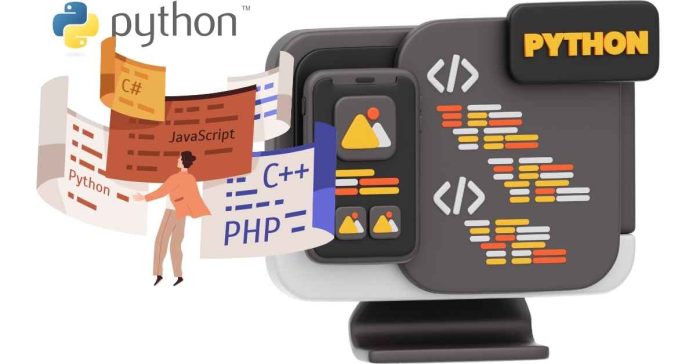To uninstall pip on macOS, you can use the following steps:
1. Check pip version: First, check if pip is installed using the command:
pip –version
2. Uninstall pip: If you installed pip via brew (Homebrew), you can remove it by running:
brew uninstall python
If you installed pip using get-pip.py, you can remove it by running:
sudo rm -rf /Library/Frameworks/Python.framework/Versions/3.x/bin/pip
3. Confirm Uninstallation: Verify pip is removed by running pip –version again.
Make sure to replace 3.x with your Python version.