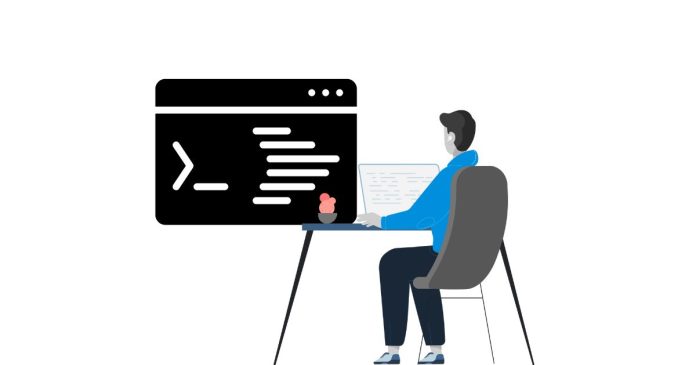To run a CMD command in PowerShell, you can use either:
cmd /c "command"– where you replace"command"with the specific CMD command you want to execute.powershell -Command "command"– to directly run CMD commands within PowerShell.
Both methods allow you to run CMD commands inside PowerShell.