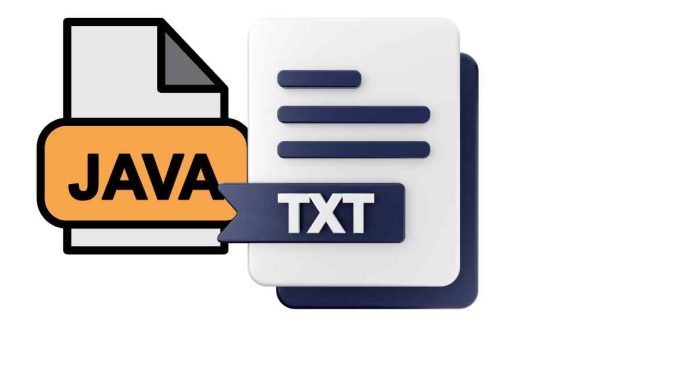How can I read a .txt file using the Scanner Class in Java?
To read a .txt file in Java using the Scanner class, create a Scanner object by passing a File object or a File Reader to its constructor.
Then, you can read the file line by line using methods like nextL ine. Don’t forget to handle exceptions such as File Not Found Exception.
RELATED ARTICLES
0 Comments
Oldest